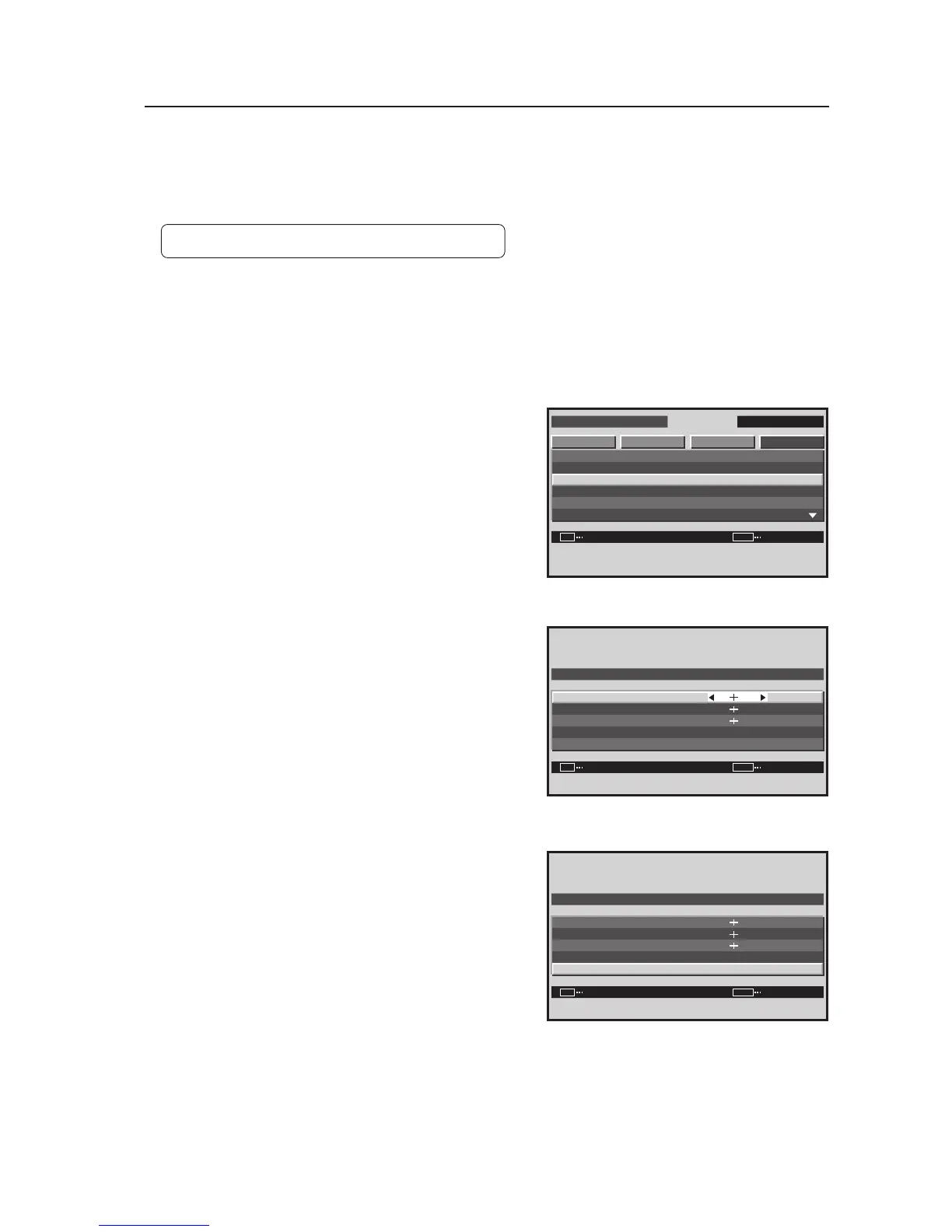165
Integrator Mode
SIDE MASK
80
80
80
SET
R. LEVEL
G. LEVEL
B. LEVEL
DEFAULT
:
:
:
SET EXITMENU
Screen 5
10) SIDE MASK Setting
This mode is for adjusting the brightness of the no-image section around the screen when the screen size is ‘4:3’ etc.
When performing adjustments, pay attention to the brightness balance between the displayed signal and that of the
adjacent sets.
Factory setting: R. LEVEL, G. LEVEL, B. LEVEL ...... 80
1 Enter the integrator mode.
(Refer to section 5.4.1, “About the Integrator Mode” (pg. 154).)
2 Select ‘OPTION’.
3 Place the cursor on ‘SIDE MASK’ then press the [SET]
button.
4 Place the cursor on a level (R. LEVEL, G. LEVEL, B. LEVEL)
then adjust the setting using the [2/3] buttons.
<Adjustable Range>
Each item: 0 to 255 (initial value: 80)
5 Place the cursor on ‘DEFAULT’ then press the [SET] button
to return to the factory setting.
The ‘SIDE MASK’ settings are common for all inputs.
INTEGRATOR INPUT1
ENTER
SCREEN SETUP OPTIONPICTURE
SET EXITMENU
PROGRAM T I MER
SCREEN MASK
S I DE MASK
V I DEO WALL
BAUD RATE
I D NO. SET
:
:
:
GREEN
01H
38400BPS
Screen 3
SIDE MASK
80
80
80
SET
R. LEVEL
G. LEVEL
B. LEVEL
DEFAULT
:
:
:
SET
EXIT
MENU
Screen 4
