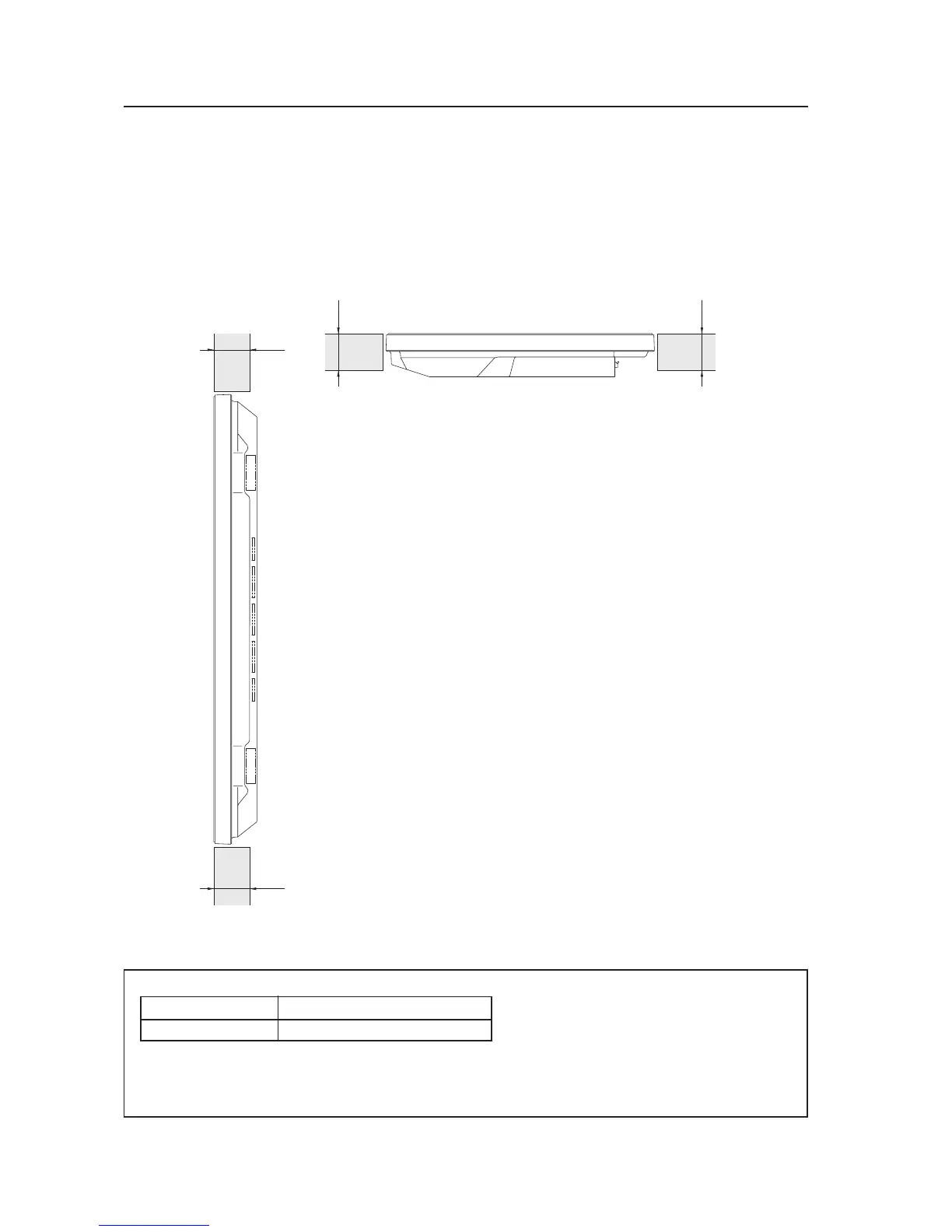38
Special Installation (Place product upright and flush, embedded in the wall)
X (Front of the unit)
<Viewed from Above>
<Viewed from the Right Side>
✩ Operating Temperature Restrictions
(*1, *2)
Temperature in space X and Y
A: 0 mm to 370 mm 0 °C to 40 °C
Y (Rear of the unit)
3.4.7 Place product upright and flush into wall (embedding in the wall)
Carefully read the following instructions before trying to embed the unit in a wall. Observe all the limitations specified
below.
Be sure to mount the unit so that twisting, bending, or other deformation of the unit does not exceed 4 mm.
(1) Embedding in walls with space provided behind the unit (with no obstructions within a distance of 300 mm
from the back surface of the unit)
A
A
AA
*1
For this installation, set the ‘FAN CONTROL’ to ‘MAX’ as shown in “5.4.3 Adjustment and Setting in the Integrator Mode 14)
Cooling Fan Control Setting” (pg. 172).
*2
When INPUT2 has been selected, use input compatible signal up to 1280x1024 (60 Hz) at ambient temperature condition of
0 °C to 35 °C.
