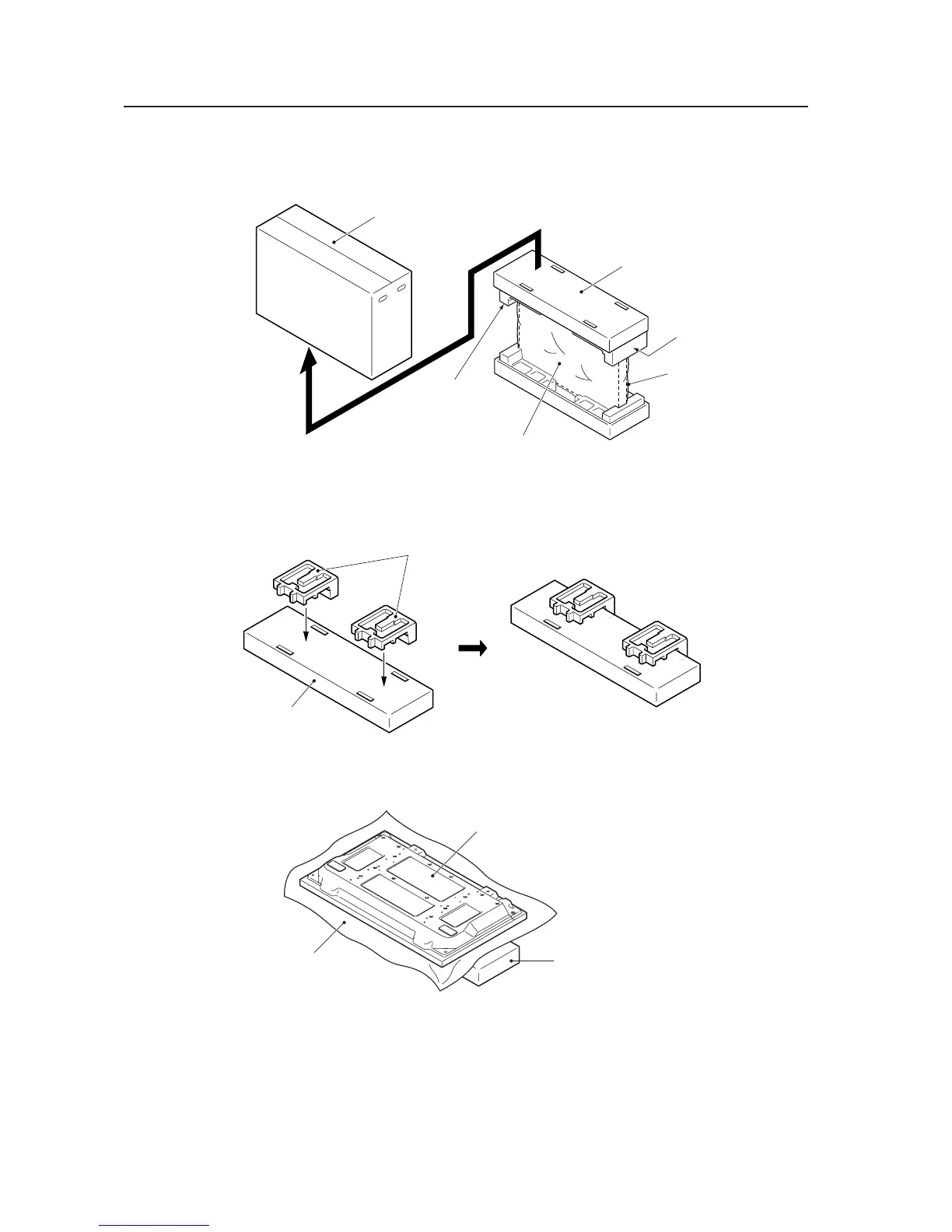62
Table Top Stand: PDK-TS01
2) Instructions for using the main display packing material as a stand while working on the panel
Main Plasma Display packaging setup
Outer box
Inner box frame
Pad
Plasma Display
Mirror mat
Pads
Inner box frame
Plasma Display
Mirror mat
Inner box frame topped by two pads
Pad
1 Construct the stand for the Plasma Display using the inner box frame and pads shown in the figure above.
2 Set the Plasma Display down on the pads as shown in the figure below.
3 Follow the instructions in Steps 1-4 in "Normal Installation" to attach the stand to the Plasma Display.
