Quick Start Guide
SV63351 Rev.D
April 29, 2022
Shipping & Mailing
Postage Meters
SendPro® C Auto
Quick start guide
Finding the Product Code Number (PCN) and serial number 3
Navigating the Home screen 4
Printing a shipping label or printing postage on an envelope 7
Printing a shipping label 8
Using cost accounts to charge back shipping label postage 13
Adding a shipping label cost account 14
Adding a Envelope Printing or Print on Envelopes account 15
Navigating the Envelope Printing or Print on Envelopes app 16
Printing postage on tapes 17
Feeding envelopes 18
Sending a First-Class Mail envelope 21
Sending a large First-Class® envelope 21
Sending Certified Mail 22
Sending an international letter 23
Using USPS special services 24
Updating postal rates or software for printing on envelopes 24
Refilling postage for printing on envelopes 25
Sealing envelopes and printing postage 26
Filling the moistener tank 27
Replacing the ink cartridge 29
Printing a test pattern 31
Adding favorite apps 32
Creating presets for printing postage 33
Selecting a preset for printing postage 34


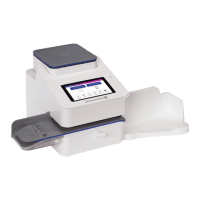










