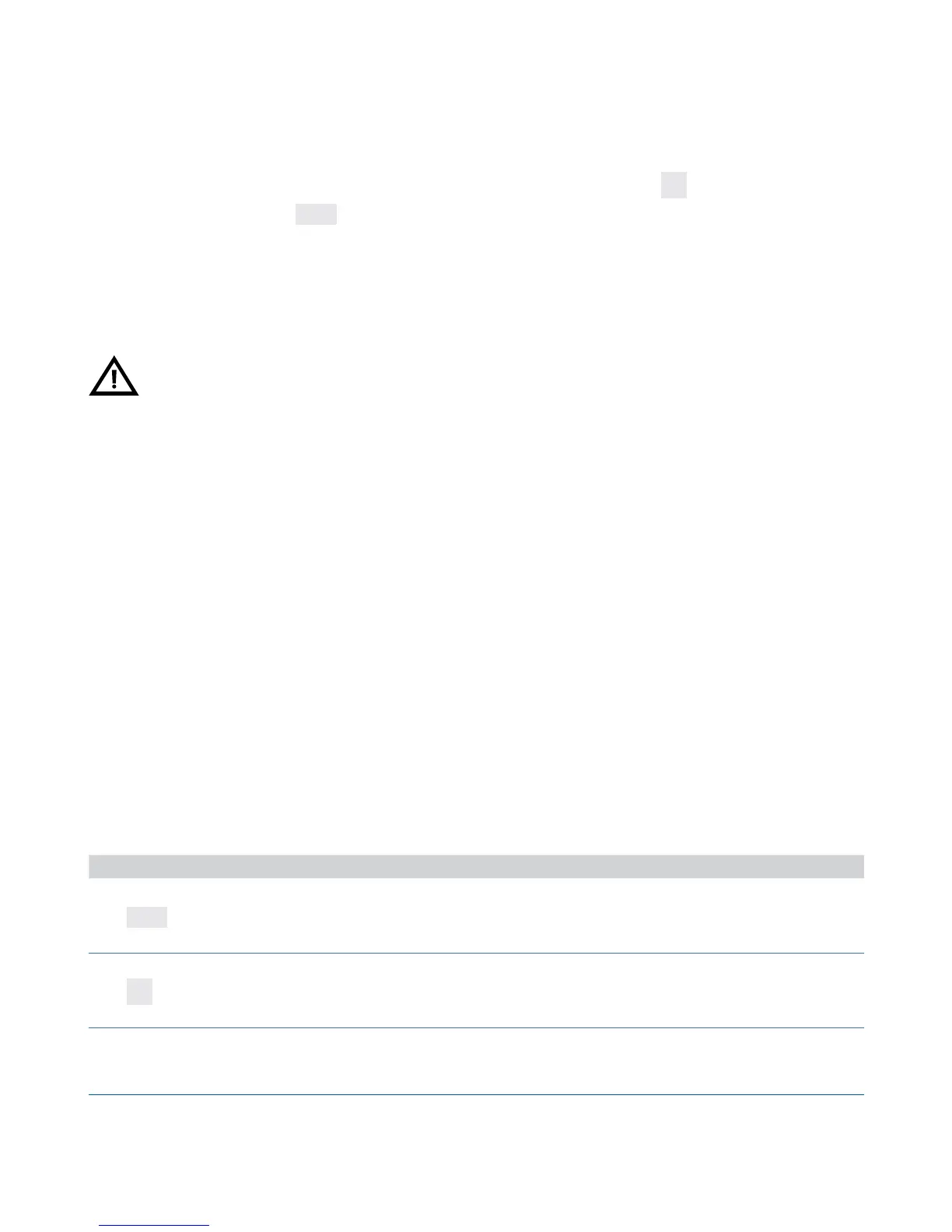User manual - ATR171 19
8.8 Memory Card (optional)
Parameters and setpoint values can be easily copied from one controller to others
using the Memory Card. Two modes are available:
1 With the controller connected to the power supply. Insert Memory card when
the controller is off. At switch-on display 1 visualizes
memo
and display 2 visualizes
----
(only if correct values are stored on Memory). Pressing
display 2 visualizes
Lo a d
. Confirm with FNC. Controller loads news values and restarts.
2 With the controller not connected to power supply. The memory card is
equipped with an internal battery with an autonomy of about 1000 uses.
Insert the memory card and press the programming button. When writing the
parameters, led turns red and on completing the procedure it turns to green. It is
possible to repeat the procedure without any particular attention.
Updating Memory Card
To update the memory card values, follow the procedure described in the first
method, setting display 2 to
----
so as not to load the parameters on controller
1
.
Enter configuration and change at least one parameter.
Exit configuration. Changes are saved automatically.
8.9 LATCH-ON function
For use with input
p o t .1
(potentiometer 6 KΩ) and
po t.2
(potentiometer 150 KΩ) and
with linear input (0..10 V, 0..40 mV, 0/4..20 mA), you can associate start value of the
scale (parameter 4
Lo .L.i .
) to the minimum position of the sensor and value of the
scale end (parameter 7
u P.L.i .
) to the maximum position of the sensor (parameter 8
La t c.
configured as
Std .
).
It is also possible to fix the point in which the controller will display 0 (however
keeping the scale range between
Lo .L.i .
and
u P.L.i .
)
using the “virtual zero” option by setting
u.0st.
or
u.0in.
in parameter 8
La t c.
.
If you set
u.0in.
the virtual zero will reset after each activation of the tool;
if you set
u.0st.
the virtual zero remains fixed once tuned.
To use the LATCH ON function configure as you wish the parameter
La t c.
2
.
For the calibration procedure refer to the following table:
Press Display Do
1
FNC
Exit parameters configuration.
Display 2 visualizes writing
La t c.
.
Place the sensor on minimum
operating value (corresponding
to
Lo .L.i .
).
2
Store value on minimum.
Display shows
Lo W
.
Place sensor on maximum
operating value (corresponding
to
u P.L.i .
).
1
If on activation the controller does not display
memo
it means no data have been saved on the
memory card, but it is possible to update values.
2
Calibration procedure starts by exiting configuration after parameter change.
