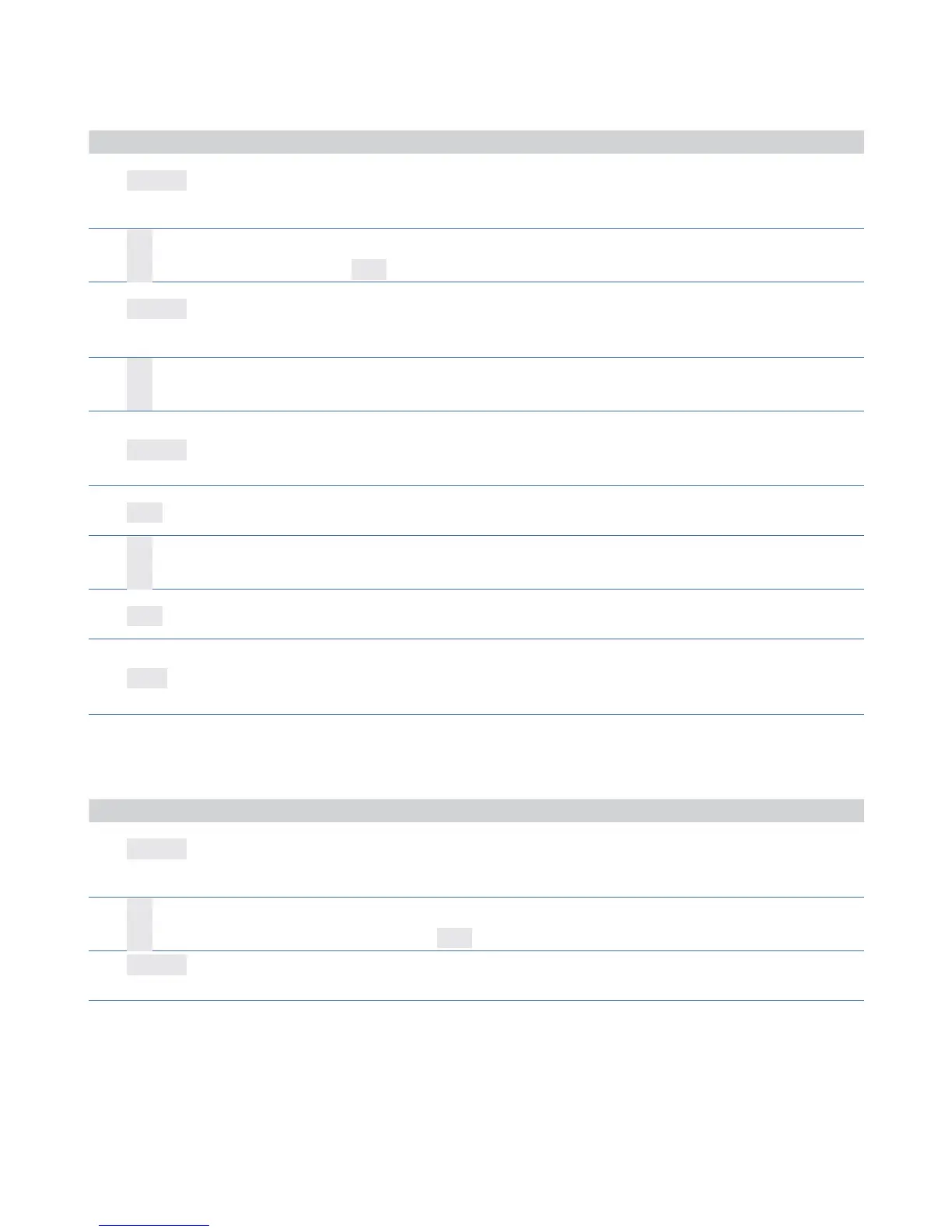26 ATR171 - User manual
10 Configuration
10.1 Modify configuration parameters
For configuration parameters see next paragraph.
Press Display Do
1
PRGM
for 3s.
Display 1 shows
0.000
with 1st
digit flashing, while display 2
shows
Pass
.
2
Modify flashing digit and move to
next digit with SET.
Enter password:
1234
.
3
PRGM
to conf.
Display 1 shows first parameter
and second display shows its
value.
4
Scroll parameters.
5
PRGM
Allows to pass from mnemonic
parameter code to the numeric
one and viceversa.
6
SET
Allows parameter modification
(display 2 flashes).
7
Increases or decreases visualized
value.
Introduce new data that will be
stored when keys are released.
8
SET
Confirms data entering (display 2
stops flashing).
To change another parameter
return to point 4.
9
FNC
End of parameters modification.
Controller esc from programming
mode.
10.2 Loading default values
This procedure allows to restore default settings of the instrument.
Press Display Do
1
PRGM
for 3s.
Display 1 visualizes
0.000
with
1st digit blinking, while display 2
shows
pass
.
2
Changes blinking digit and moves
to the next one with SET.
Enter password:
9999
.
3
PRGM
to confirm
Device loads default settings.
Switch the instrument off
and on.
