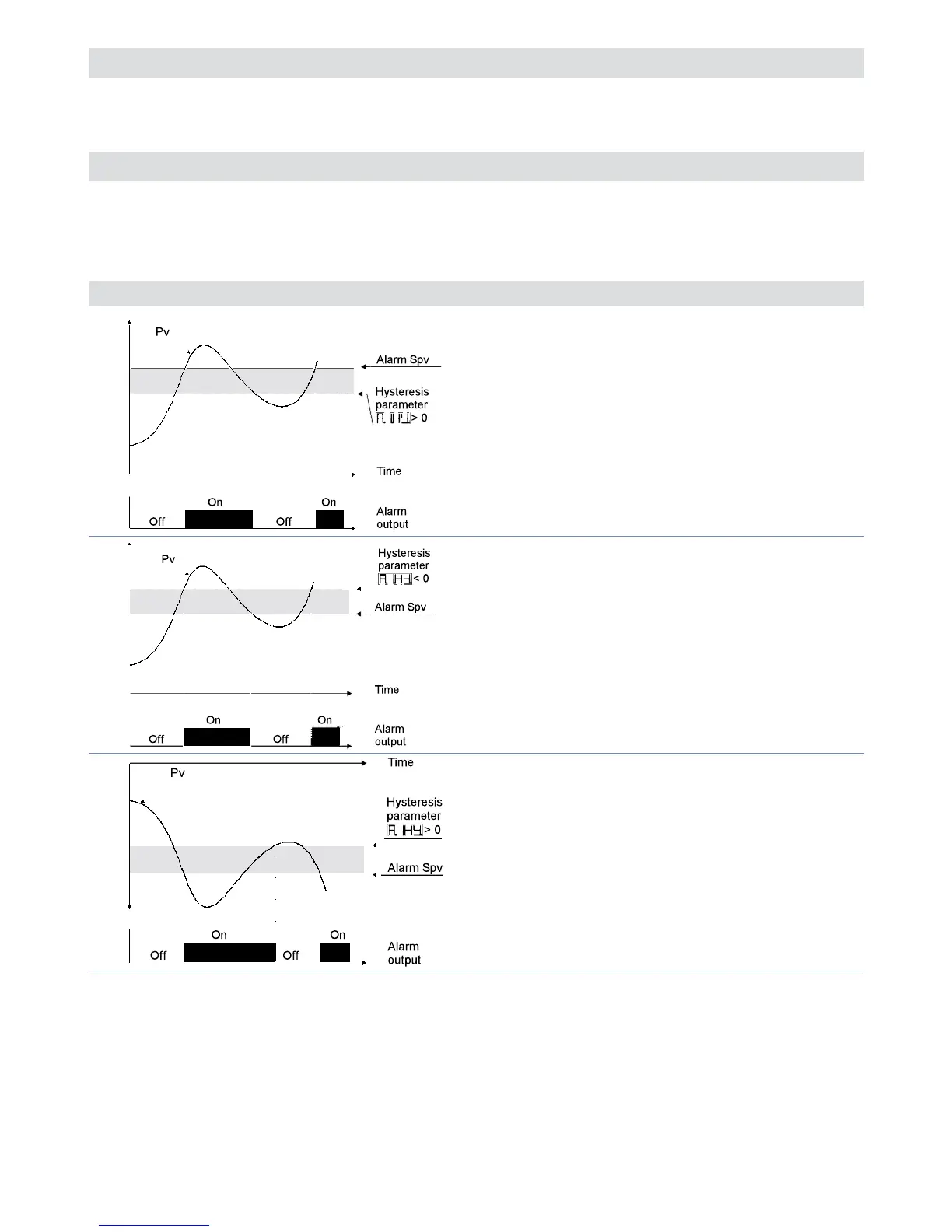Manuale d’uso - ATR171 85
84
sL. a d .
Slave Address
Seleziona l’indirizzo dello slave per la comunicazione seriale
1 – 254. Default: 254
85
se. d e.
Serial Delay
Seleziona il ritardo seriale
0 – 100 millisecondi. Default: 20
12 Modi d’intervento allarme
12.a Allarme assoluto o allarme di soglia (selezione
a . aL.
)
1
Allarme assoluto con regolatore in funzio-
namento caldo. (par. 17
act. t.
selezionato
Heat
) e valore di isteresi maggiore di “0”
(par. 36
a .1 . H y .
> 0). *
2
Allarme assoluto con regolatore in funzio-
namento caldo (par. 17
act. t.
selezionando
Heat
) e valore di isteresi minore di “0” (par.
36
a .1 . H y .
< 0). *
3
Allarme assoluto con regolatore in
funzionamento freddo (par. 17
act. t.
selezionando
cooL
) e valore di isteresi
maggiore di “0” (par. 36
a .1 . H y .
> 0). *