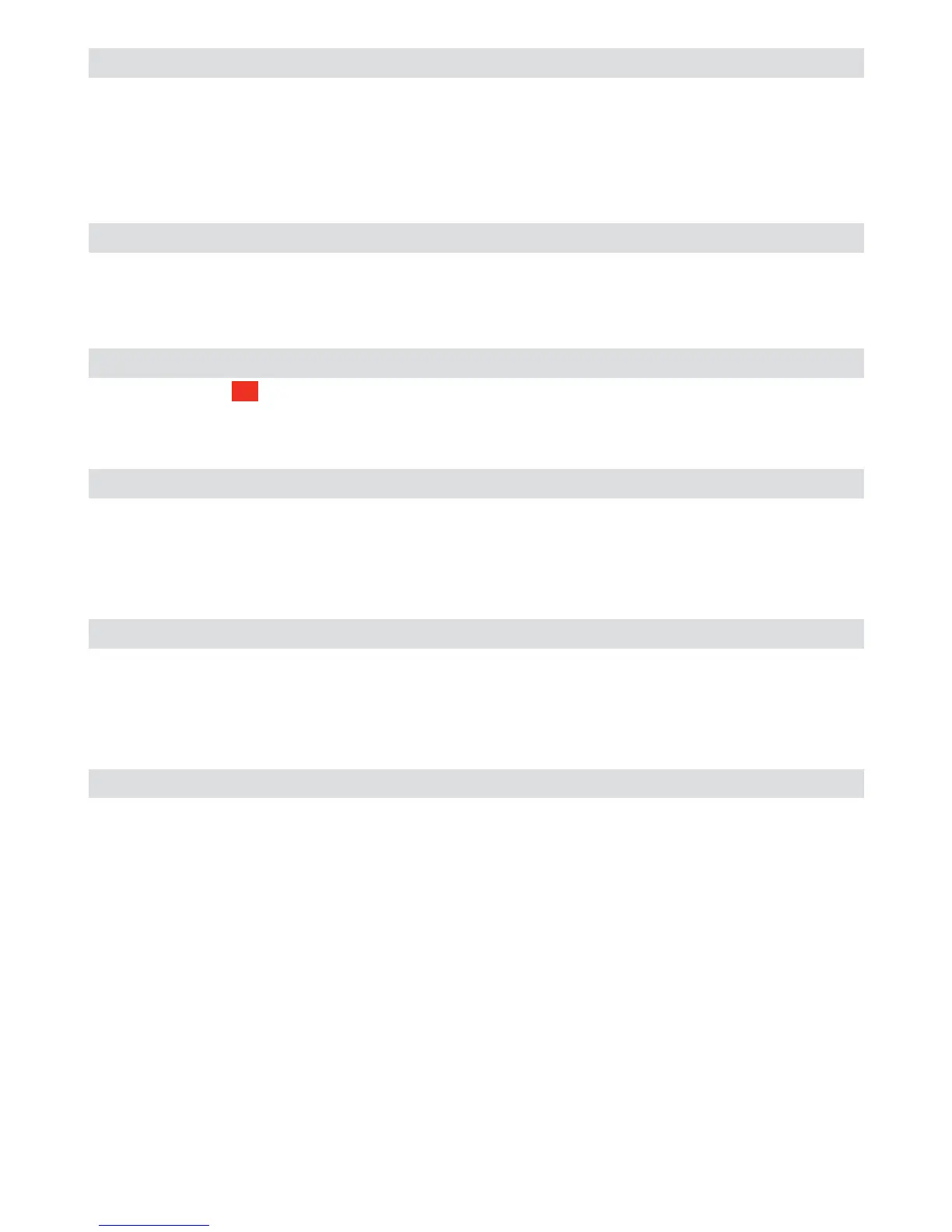User manual - ATR171 35
46
a .2. re.
Alarm 2 Rearmament
Type of reset for alarm 2 contact
a. re.
Automatic Reset (Default)
m. re.
Manual Reset by keyboard
m. re.s.
Manual reset stored (keeps relay status also after an eventual power
failure)
47
a .2. s . e.
Alarm 2 State Error
Contact status for alarm 2 output in case of error
c. o .
Open contact (Default)
c. c.
Closed contact
48
a.2.Ld.
Alarm 2 Led
Defines led A2 status corresponding to relevant contact
c. o .
ON with open contact
c. c.
ON with closed contact (Default)
49
a .2. d e
. Alarm 2 Delay
Ritardo allarme 2
-600..+600 seconds.
Negative: delay at exit from alarm
Positive: delay at starting of alarm. Default: 0.
50
a .2. s . p.
Alarm 2 Setpoint Protection
Alarm 2 set protection. Does not allow the user to change set value
free
Modification allowed (Default)
Lo ck
Protected
Hi d e
Protected and not visualized
51
aL. 3
Alarm 3
Alarm 3 selection. Alarm intervention is associated to AL3 (See par. 12)
dis. Disabled (Default)
a . aL.
Absolute alarm, referring to process
b . aL.
Band alarm
H.d.aL.
Upper deviation alarm
L. d . a L.
Lower deviation alarm
a.c.aL.
Absolute alarm, referring to command setpoint
s t. a L.
Status alarm (active in Run / Start)
cooL
Cooling action
t.run
Timer run
t.en d
Timer end
