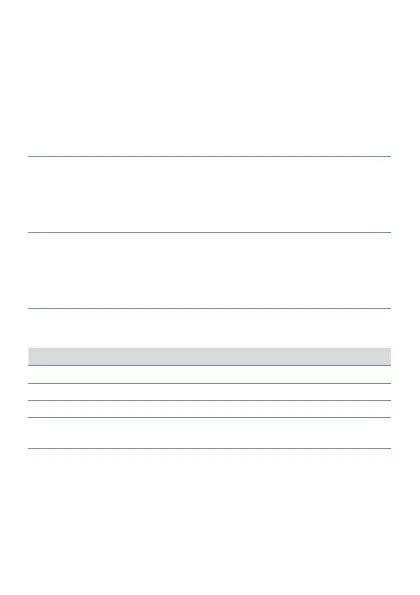12 - TCT101-1ABC - User manual
6.3 Keys
6
|
• Allows to visualize command and alarm
setpoints.
• During configuration allows to enter the
parameter to be modified and confirms the
variation.
7
!
• During configuration works as exit key
(ESCAPE).
8
§
• Increases setpoints.
• During configuration allows to scroll the
available parameters, while pressed together
with | it allows to modify the selected
parameter.
9
¶
• Decreases setpoints.
• During configuration allows to scroll the
available parameters, while pressed together
with | it allows to modify the selected
parameter.
7 Setpoint modification
Press Effect
1
|
Display setpoint 1 / 2
2
§ o ¶
Modify selected setpoint
3
!
Select the chosen digit
4
§ o ¶
Modify the flashing digit of the selected
setpoint