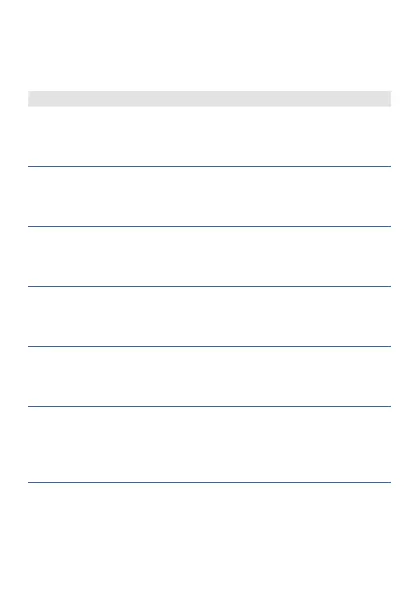24 - TCT101-1ABC - User manual
11 Table of Anomaly Signals
The device software includes diagnostic messages to inform
the user of any kind of anomaly. For the anomaly list, their
cause and a possible solution, refer to the table below:
Cause What to do
E-01
Error in E²PROM writing
memory.
Switch the device off
and restart it; if error
is still notified, contact
technical service
E-02
Error in E²PROM reading
memory.
Switch the device off
and restart it; if error
is still notified, contact
technical service
E-03
Incorrect parameters
Switch the device off
and restart it; if error
is still notified, contact
technical service
E-04
Incorrect calibration
data
Switch the device off
and restart it; if error
is still notified, contact
technical service
E-05
Incorrect status data
Switch the device off
and restart it; if error
is still notified, contact
technical service
E-0 6
Incorrect backup
registers
Discharged battery:
keep the device
connected to power
supply in order to
recharge the battery