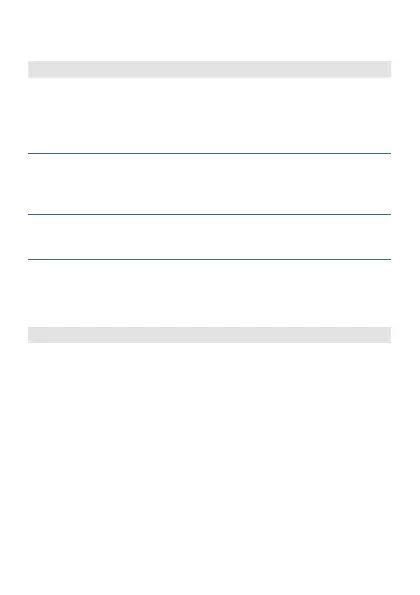User manual - TCT101-1ABC - 15
8.3 Loading default values
This procedure allows to restore factory settings of the device.
Press Display Do
1
! for 3 s.
Display 1 shows
0000
and 1st digit flashes,
Display 2 shows
pass.
2
§ or ¶
Modify the flashing
digit and move
to the next one
pressing SET.
Enter password
9999.
3
| for
confirm
End of configuration,
the device exits
programming mode.
Switch Off and
restart the device
9 Table of configuration parameters
9.a
Function configuration
1
Fu n c.
Timer Function
Timer operating modes (refer to paragraph 10 for the
operation graphs).
t. o n Activate output at elapsing of counting
2 p. 25
.
Default.
t. off
Deactivate output at elapsing of counting
2 p. 25
pa . wo . T1 and T2 start in sequence
2 p. 25
o s ci . T1 and T2 start in sequence and cycling
pWM Activate a percentage of output on a fixed
time base
