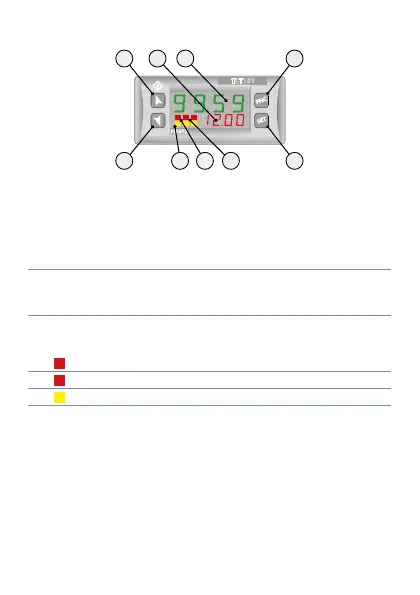User manual - TCT101-1ABC - 11
6 Display and keys functions
TCT101
1 2 3
28 1 7
59 3 4 6
6.1 Numeric indicators (display)
1
99.59
Normally visualizes the process.
During configuration, visualizes the
parmeter or the group of parameters
which is being entered.
2
12. 0 0
Normally visualizes the setpoint.
During configuration, visualizes the
parmeter which is being entered.
6.2 Meaning of status lights (Led)
3 1 Report the activation of Q1
4
2
Report the activation of Q2
5 Report serial transmission by the TCT101
