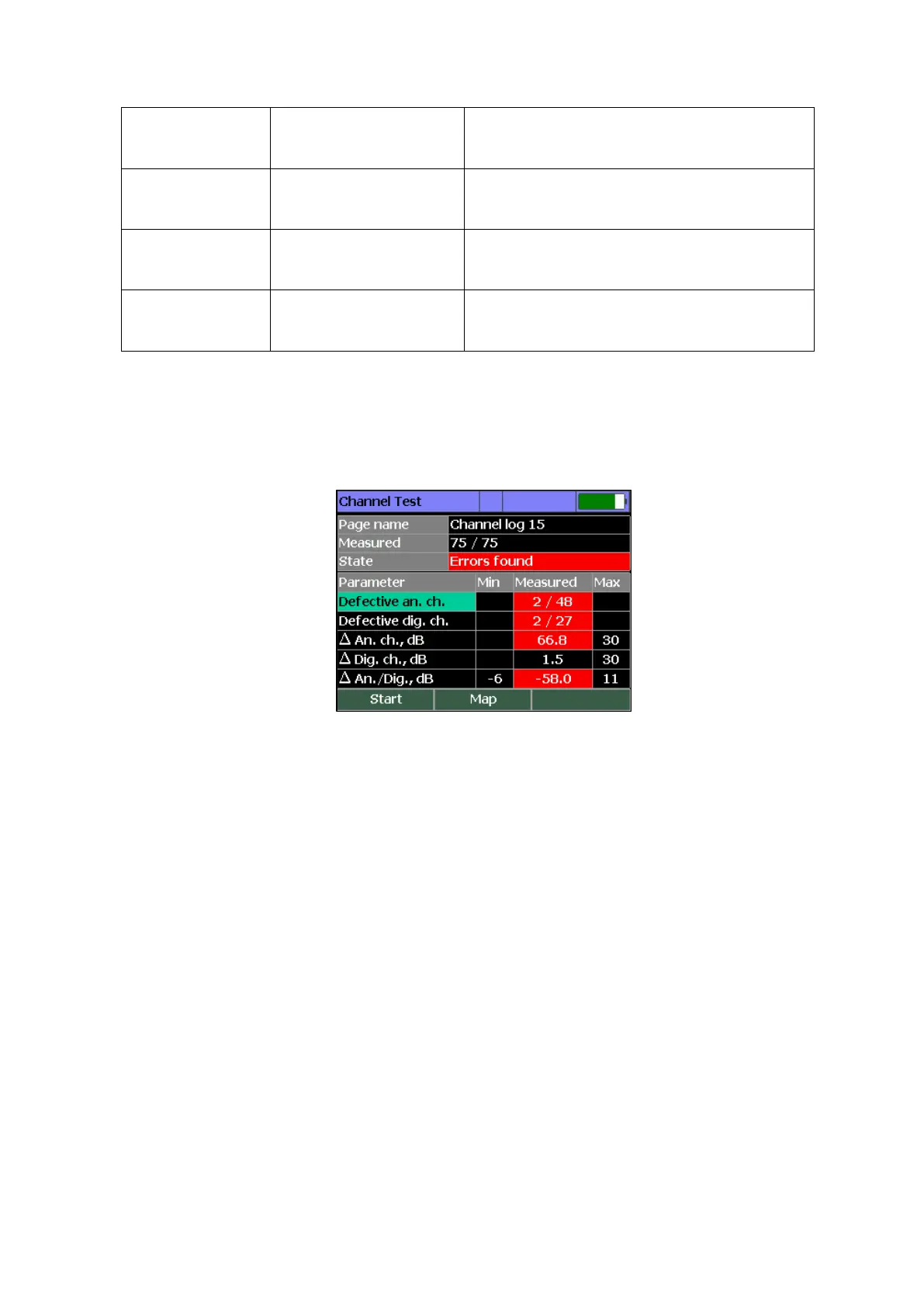22
To set the page scan time, set the Precision/Speed profile:
4.4.4.4 Viewing the Measured Data of the Channel Data Logger
To view the Channel Data Logger page, press «F1/Page» and select Open. A table of general data
of the Channel Data Logger page will appear on the screen (Figure 4.15).
Figure 4.15
The table contains:
Name of the Channel Data Logger page;
Number of channels. Measured /Total;
Number of analog channels, with errors/total number;
Number of digital channels, with errors/total number;
Ripple value for analog channels and permissible limit;
Ripple value for digital channels and permissible limit;
Maximum level difference between analog and digital channels and
permissible limit.
If the parameter analysis is disabled in the limit plan, then in the table its status is marked as Off.