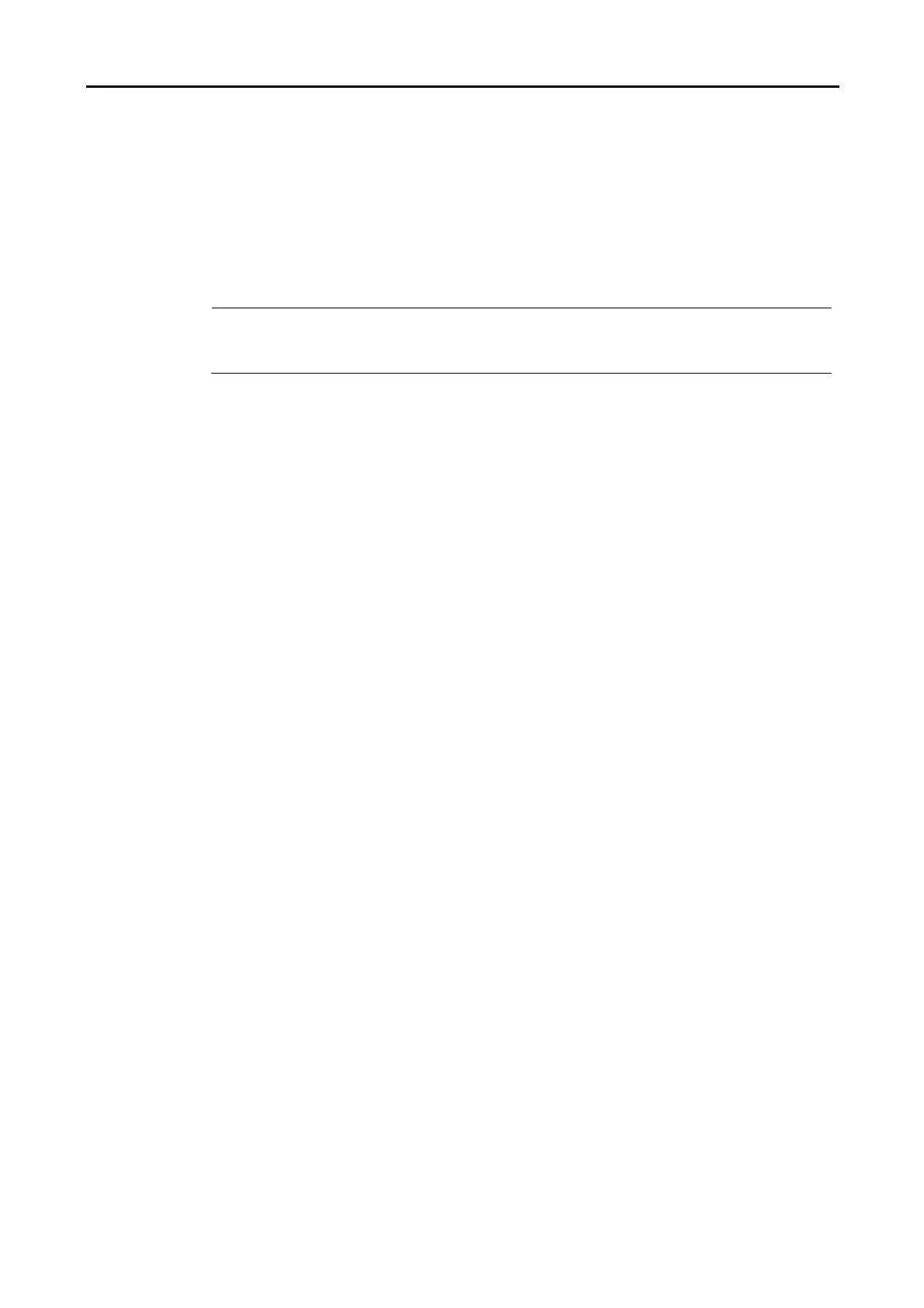User’s Manual of GSD-800S / GSD-802S / GSD-802PS
• Flow Control
Allow Enable or Disable flow control for selected port.
• Enable – 802.3x flow control is enabled on Full-Duplex mode or
Backpressure is enabled on Half-Duplex mode.
• Disable – No flow control or backpressure function on no matter
Full-Duplex or Half-Duplex mode.
• Port Description
Can key in the description for the port.
#Note:
When set each port to run at 100M Full, 100M Half, 10M Full, and 10M Half-speed modes. The
Auto-MDIX function will disable.