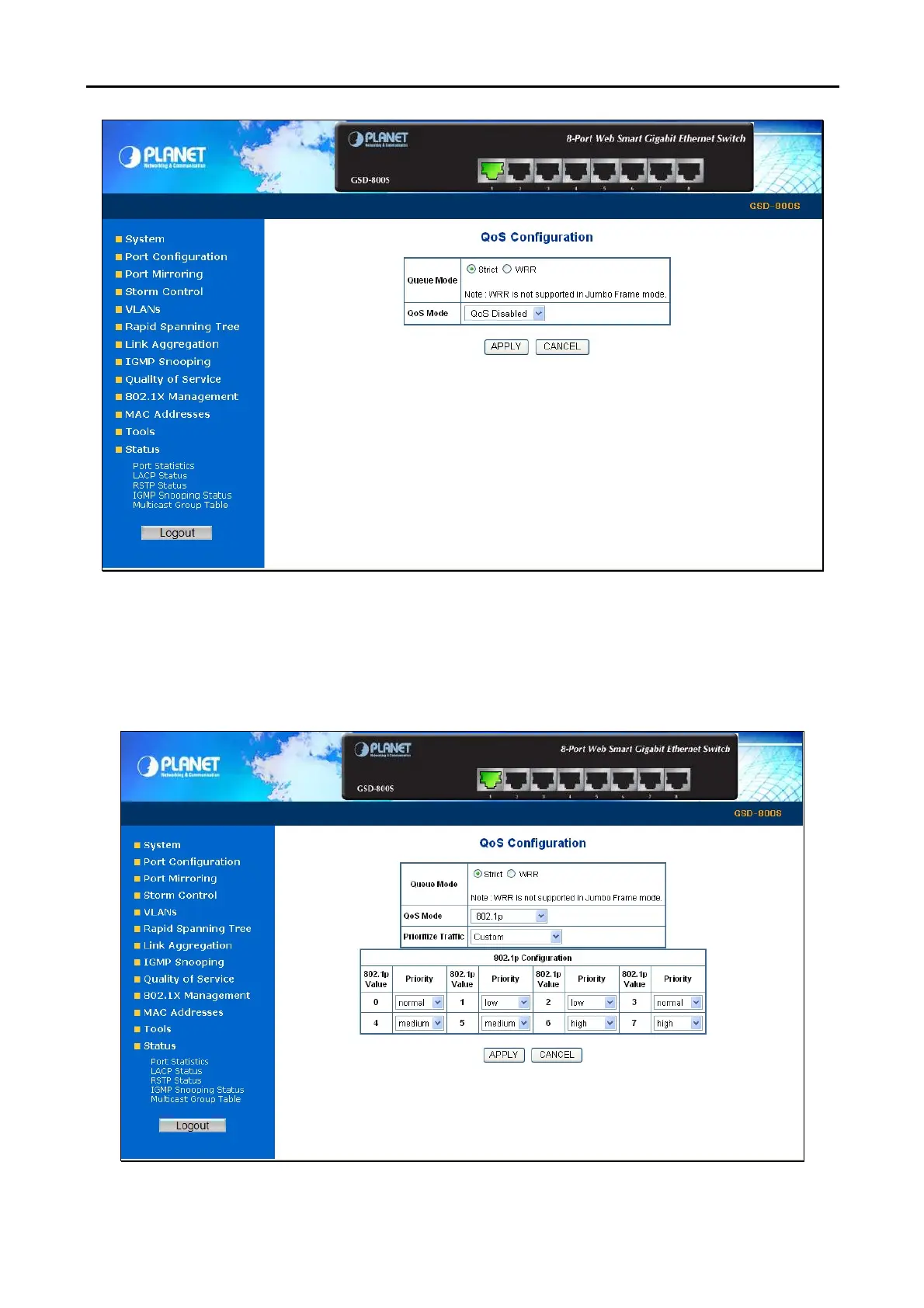User’s Manual of GSD-800S / GSD-802S / GSD-802PS
Figure 4-37 QoS Configuration screen
4.9.1 802.1p QoS Mode
QoS settings allow customization of packet priority in order to facilitate delivery of data traffic that might be affected by
latency problems. The IEEE 802.1p Priority specification uses 8 priority levels to classify data packets. The screen in
Figure 4-38 and Figure 4-39 appears.
Figure 4-38 802.1p QoS Configuration screen