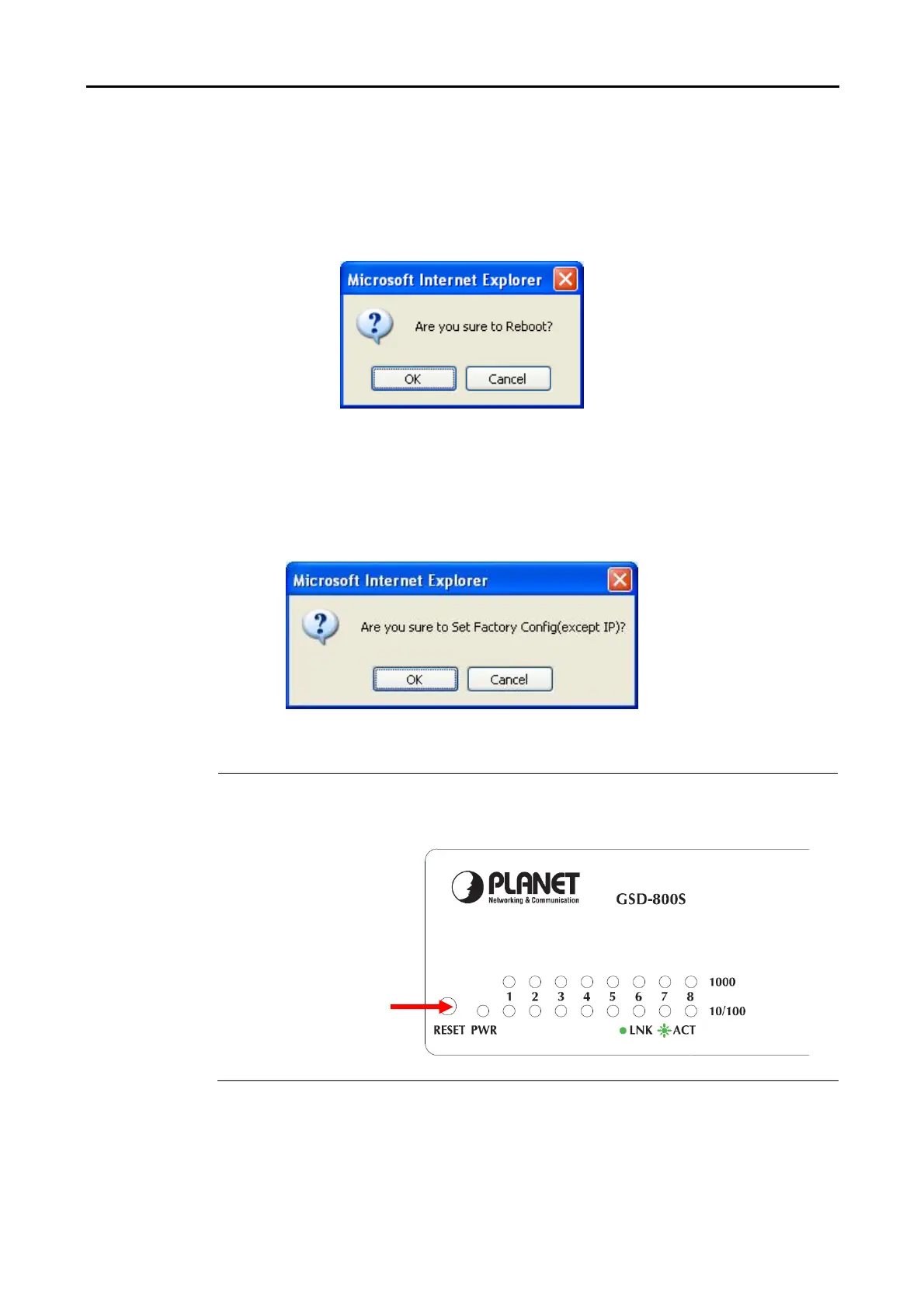User’s Manual of GSD-800S / GSD-802S / GSD-802PS
4.12 Tools
4.12.1 Reboot
The Reboot page enables the device to be rebooted from a remote location. Once the Reboot button be pressed, user
have to re-login the WEB interface about 20 seconds later, the screen in Figure 4-49 appears.
Figure 4-49 Reboot screen
4.12.2 Factory Reset
The Factory Reset button can reset the Gigabit Ethernet Switch back to the factory default mode. Be aware that the entire
configuration will be reset; expect the IP address of the Gigabit Ethernet Switch. Once the Factory Reset item be pressed,
the screen in Figure 4-50 appears.
Figure 4-50 Factory Reset screen
#Notice:
To reset the IP address to the default IP Address “192.168.0.100”. Press the hardware reset button
at the front panel about 5 seconds. After the device be rebooted. You can login the management
WEB interface within the same subnet of 192.168.0.xx.
Hardware Reset button