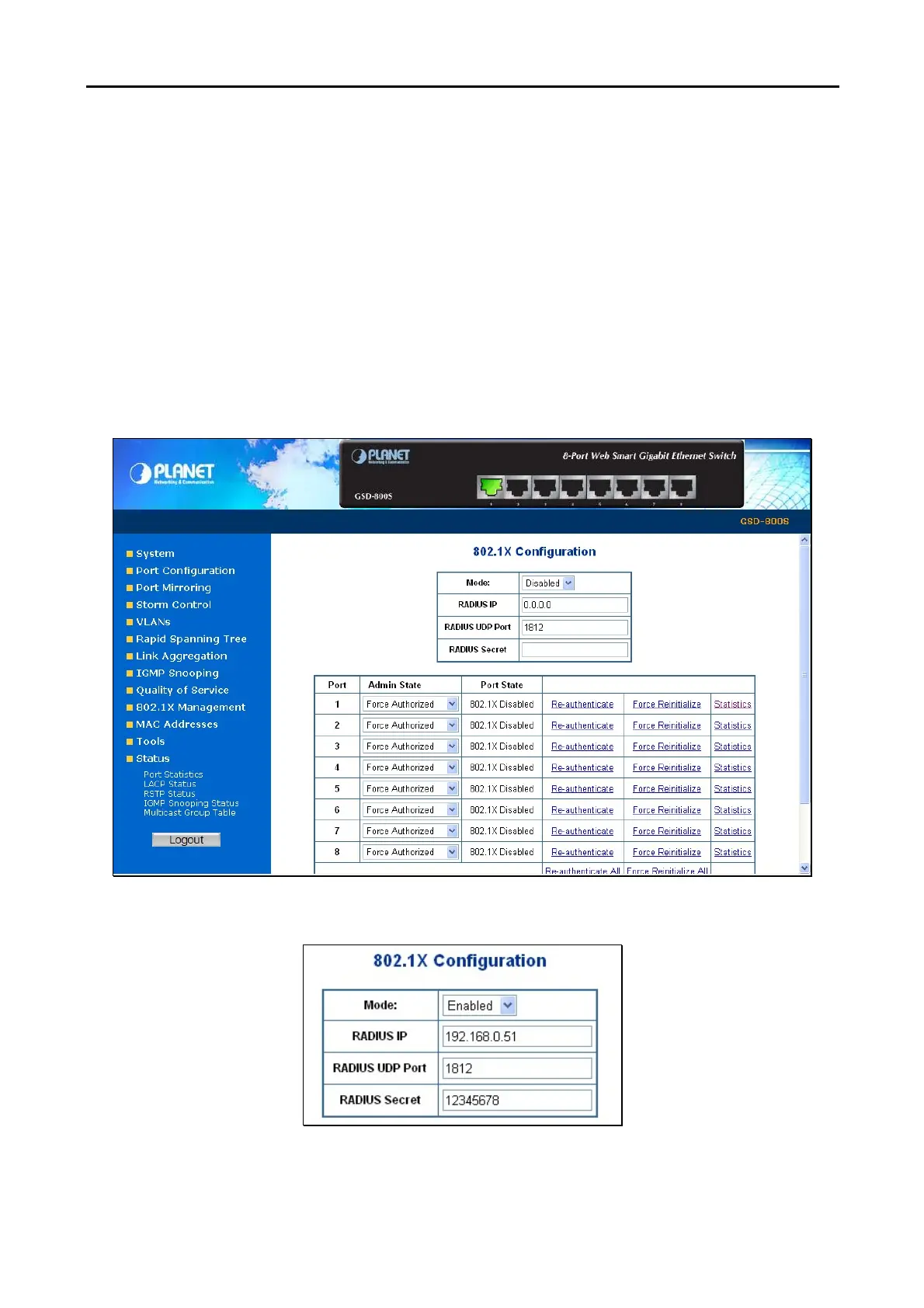User’s Manual of GSD-800S / GSD-802S / GSD-802PS
8. The client and RADIUS server derive encryption keys.
9. The RADIUS server sends Web-Smart Switch a RADIUS ACCEPT message.
10. Web-Smart Switch sends the client an EAP Success message along with the broadcast key and key length.
This section is to control the access of the switch, includes the user access and management control. The 802.1X
Management page contains links to the following topics:
• RADIUS Server Configuration
• Port Access Control
4.10.1 RADIUS Server Configuration
This page is to configure the RADIUS server connection features. The screen in Figure 4-41 and Figure 4-42 appears.
Figure 4-41 802.1X Configuration screen
Figure 4-42 RADIUS Server configuration table screen