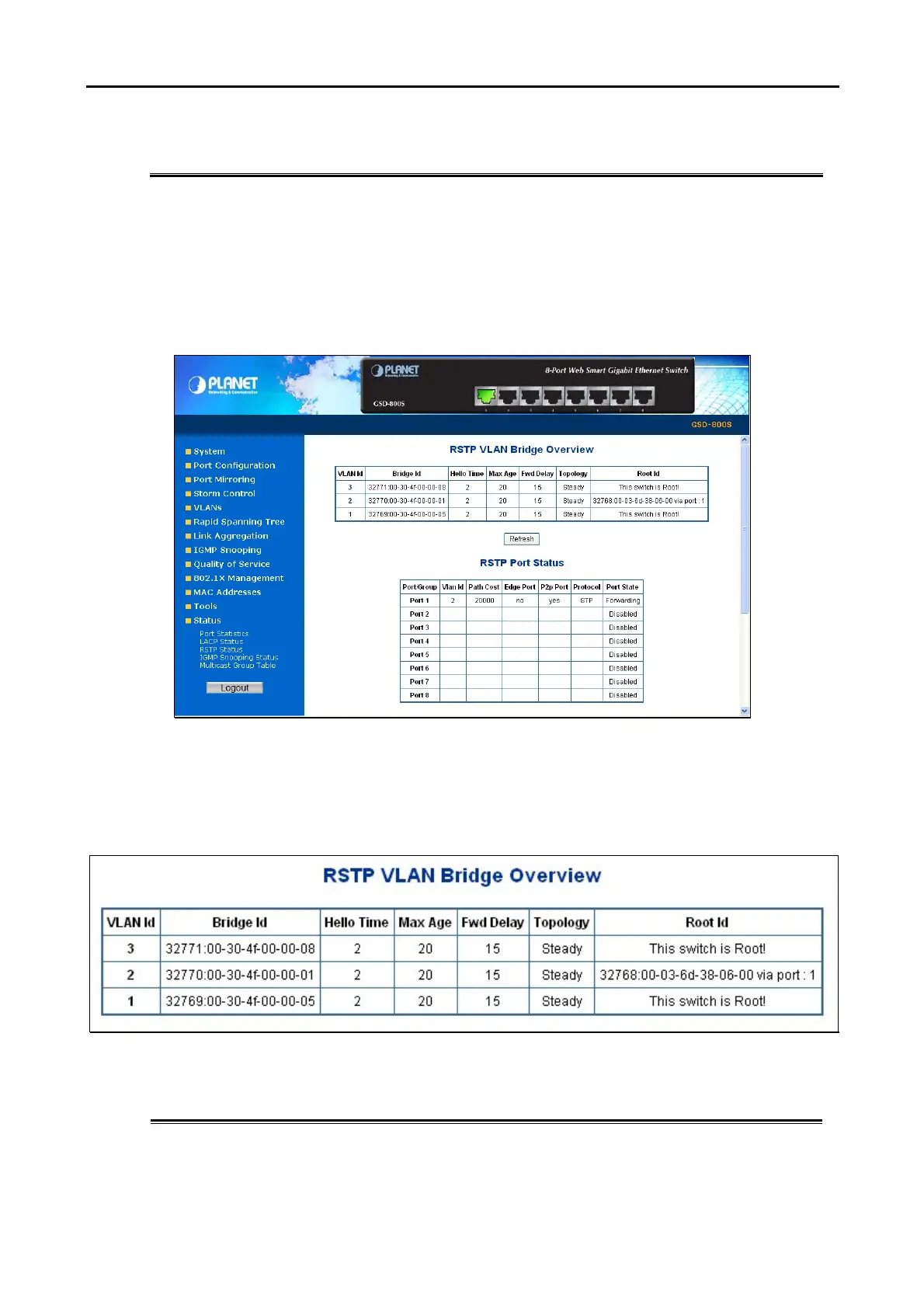User’s Manual of GSD-800S / GSD-802S / GSD-802PS
- Ethernet – 2000000.
- Fast Ethernet - 200000.
- Gigabit Ethernet - 20000.
4.6.3 RSTP Status
The RSTP Status page display the current STP bridge , roor bridge and per port stp status.
To access RSTP Status screen and perform the following procedure:
1. Click Status -> RSTP Status
2. The “RSTP VLAN Bridge Overview” and “RSTP Port Status” screen is displayed as in Figure 4-26.
Figure 4-26 RSTP Status screen
RSTP VLAN Bridge Overview
The information of the RSTP Root shows in the Bridge overview table. The screen in Figure 4-27 appears.
Figure 4-27 RSTP Status screen
The page includes the following fields:
• VLAN Id
Identifies VLANs associated with the Rapid Spanning Tree.
• Bridge IDd
Identifies the Bridge priority and MAC address.