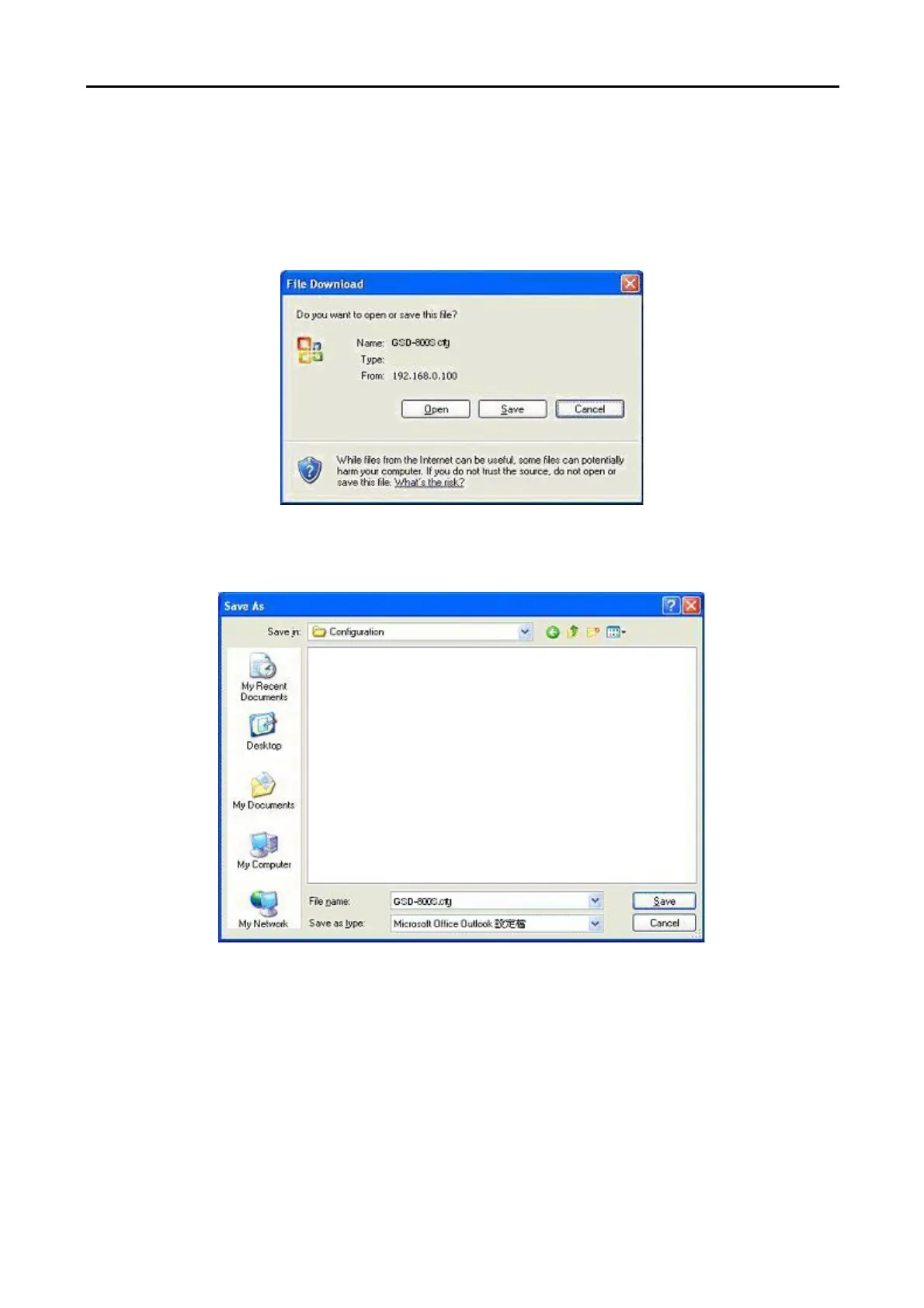User’s Manual of GSD-800S / GSD-802S / GSD-802PS
2. Select on the configuration file then click “Upload”, the bottom of the browser shows the upload status.
3. After down, the main screen appears “Transfer Completed”.
Configuration Download
1. Press the “Download” button to save the current configuration in manager workstation. The following screens in
Figure 4-55 and 4-56 appear
Figure 4-55 File Download screen
2. Chose the file save path in management workstation.
Figure 4-56 File save screen
