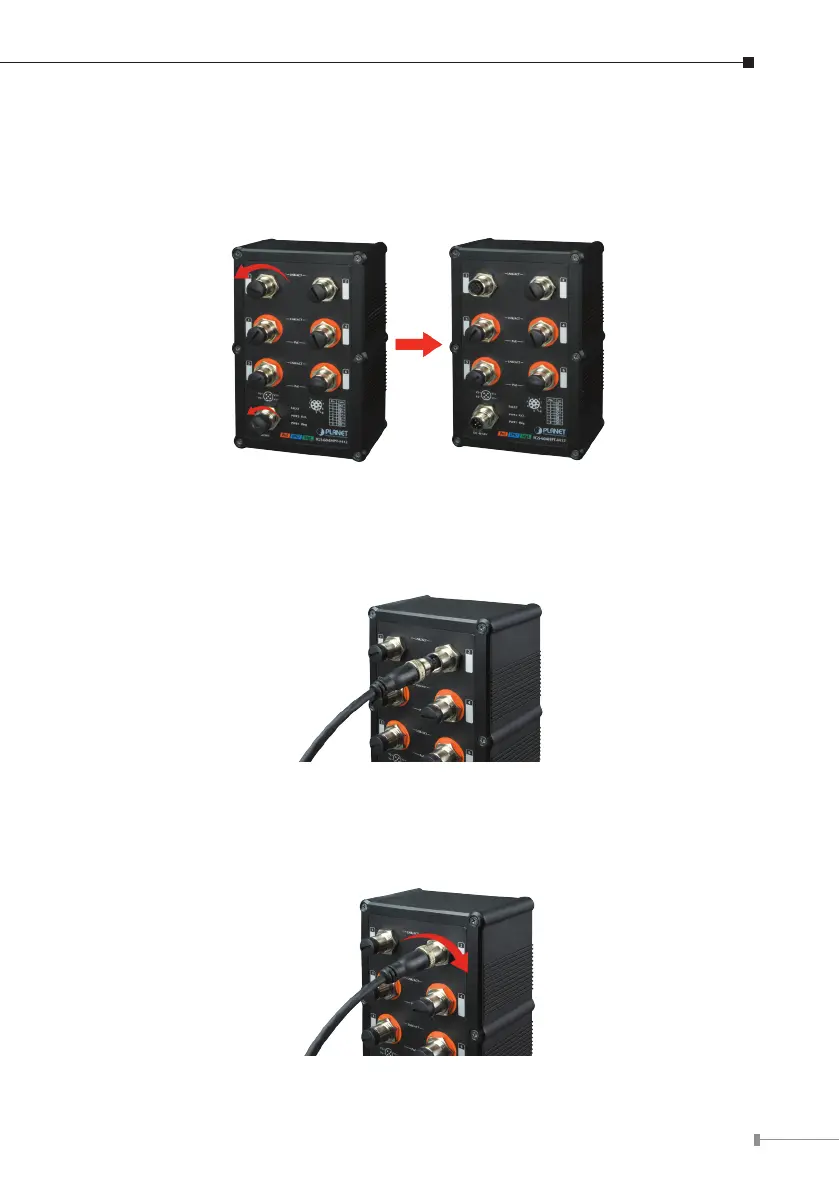9
3. Connecting M12 Cable to the IGS-604HPT-M12
Step 1: Turn counterclockwise to remove the waterproof screw nuts of an M12
connector and power input.
Step 2: Insert the M12 UTP male connector into the M12 female Gigabit Ethernet
port of the Industrial Managed Switch.
Step 3: Turn clockwise to tighten the screw nut of the M12 connector and make
sure the connection is tight.