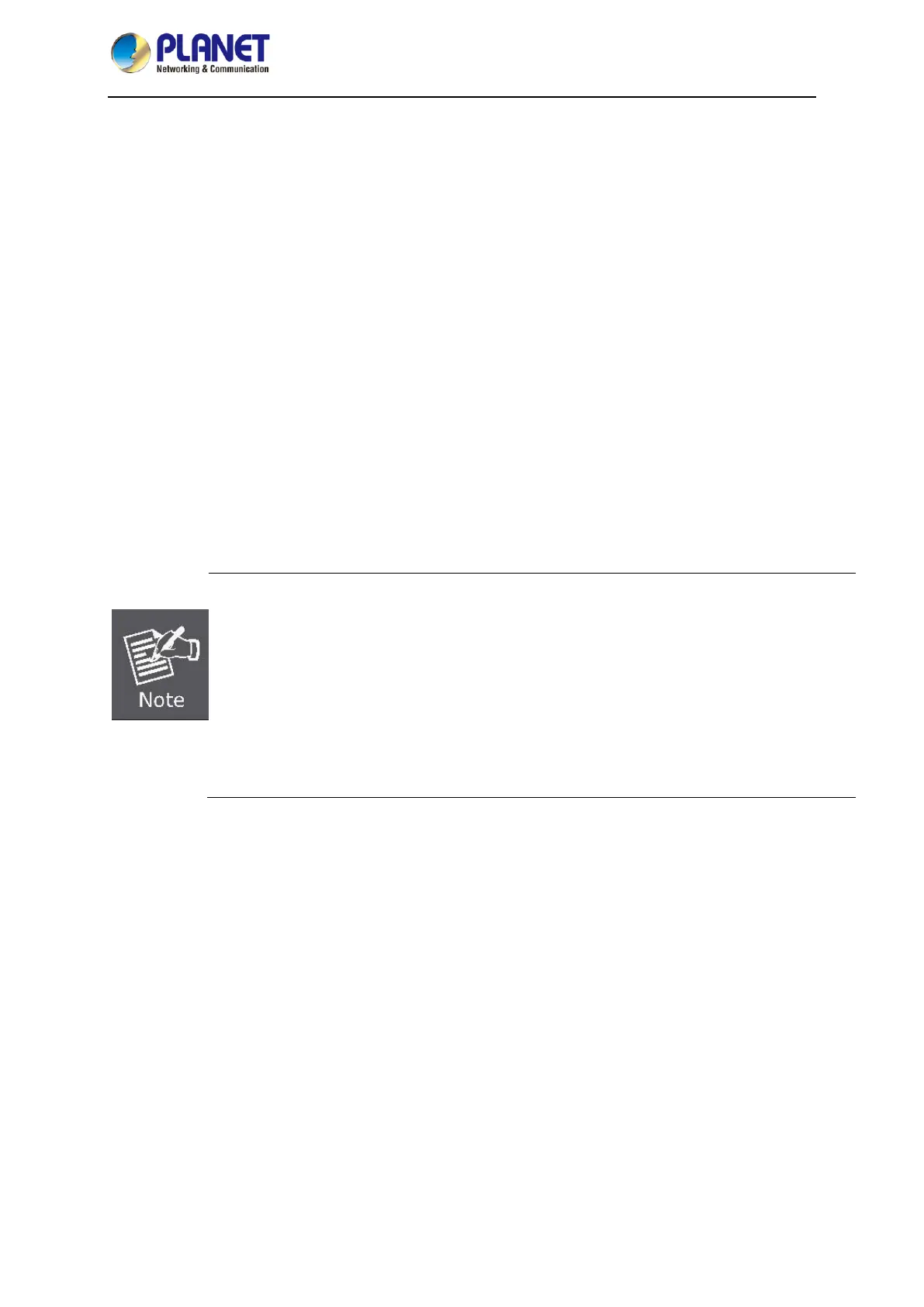IP-based 8-port Switched Power Manager with 2 Cascaded Ports
IPM-8221
- 16 -
2.3 Hardware Installation
A PDU can be installed in an indoor distribution box or on a wall. To install a PDU in the above positions,
use the fasteners and screws delivered with the DEVICE to secure the PDU to a specific position.
To install a PDU, perform the following operations:
Step 1. Properly ground the PDU using ground cables. Connect one end of the grounding cable to the
grounding terminal and the other end to the appropriate grounding object.
Step 2. For each group of devices to be connected, use their power cables to connect the AC socket of
the device to the available socket on the PDU.
Step 3. Connect the cable that connects the PDU to the network connection port of the PDU.
Step 4. Connect the PDU power cable to the AC power supply.
After connecting PDUs, power on PDUs and connected devices.
1. Do not omit Step 1. Proper grounding can avoid damage caused by surge or static
electricity.
2. Do not plug the PDU power cord into the extender of multiple sockets to prevent it from
being unable to get enough power to operate properly.
3. It is strongly recommended that you use harness straps and cable boxes to secure cables
to the front panel of the equipment. Prevent loose and poor contact in subsequent time.
4. Please make sure all the units connected are powered off before the installation of the
device and take other necessary precautions during the installation.
2.3.1 Rack Mounting
Please note the following items when performing rack installation.
1. When extending the device out of the rack, ensure that the rack is smooth and stable.
2. Do not overload the AC branches that supply power to the frame; the carrying capacity of the whole
frame should not exceed eighty percent of the power of the branch.
3. Make sure that all equipment used on the rack – including power strips and other electrical
connectors – is properly grounded.
4. Ensure that proper airflow is provided to devices in the rack.
5. Ensure that the operating ambient temperature of the rack environment does not exceed the
maximum ambient temperature specified for the equipment by the manufacturer
6. Do not step on or stand on any device when servicing other devices in a rack.