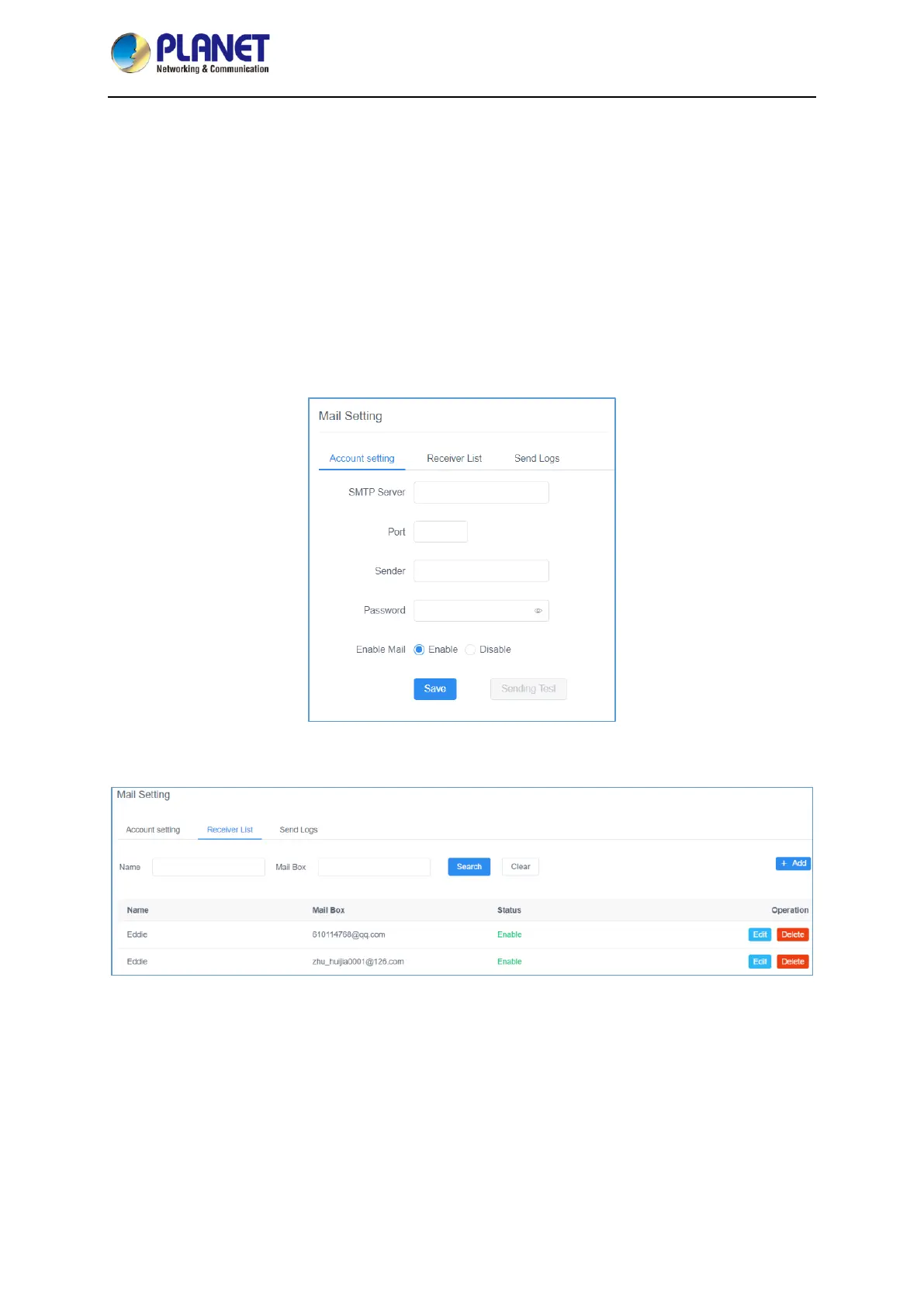IP-based 8-port Switched Power Manager with 2 Cascaded Ports
IPM-8221
- 35 -
4.3.3 Global Setting
Sub-function options include: Mail Setting, System Time Setting, Clear Energy, Restore to Factory
Setting, Upgrade, and Language Settings
Mail Settings
The email setting function allows you to send PDU alarms and logs to a specified email address after
setting an email address. After setting the email address, you can send a test email to check whether
the email address is correct. After the modification, click the Save button to save the settings.
Figure 4-3-14 Mail Setting for Account Setting Page Screenshot
Figure 4-3-15 Mail Setting for Receiver List Page Screenshot
You can search, query, edit, and delete email addresses in the receiving email list, and enable or
disable email sending Settings. It is convenient for you to adjust according to the actual application
situation.
Mail logs record sent mail information. You can query, delete, or export mail logs based on the time
setting.
