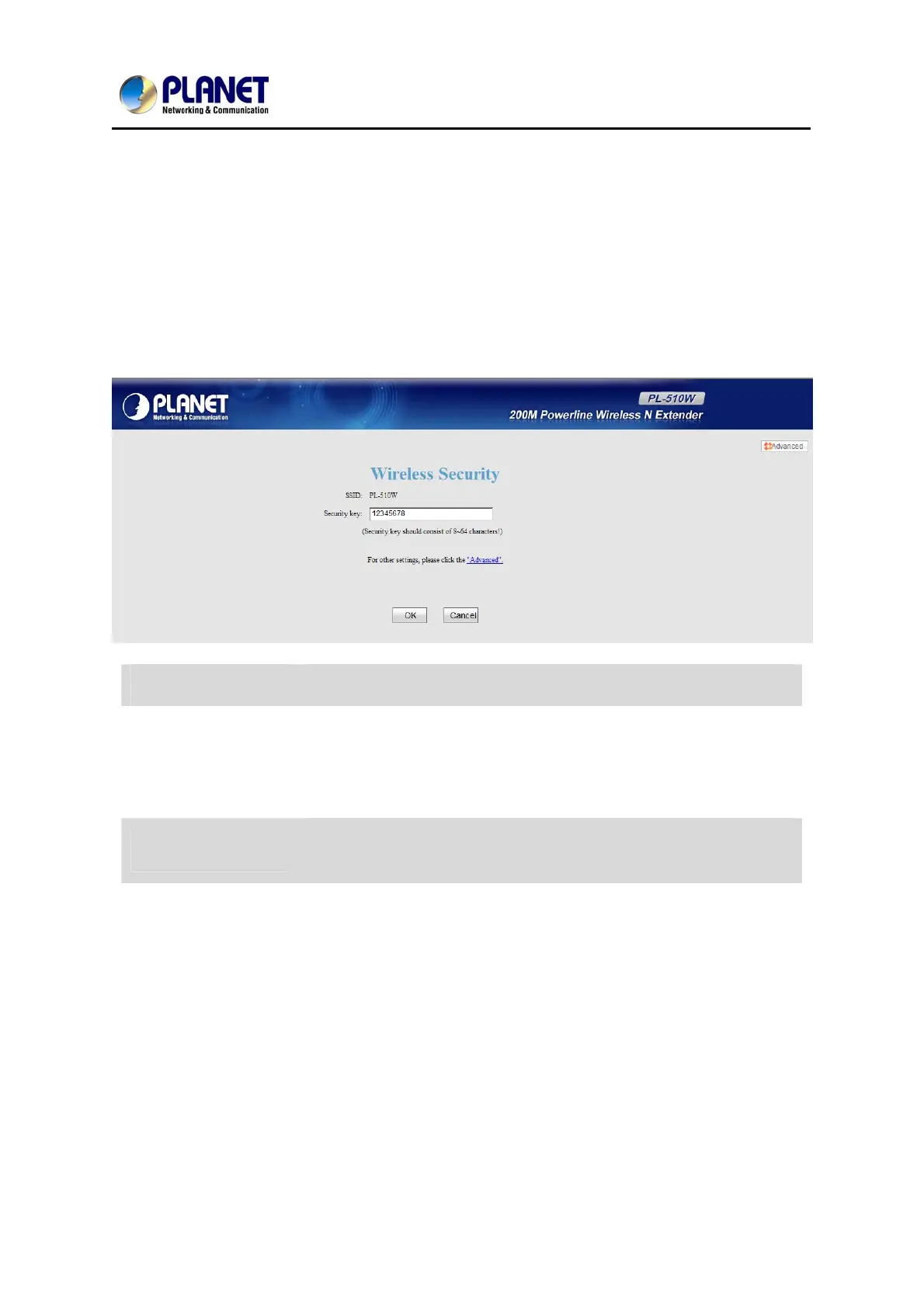User’s Manual of PL-510W
20
2.2.1 Quick Encryption
On the home page, you can quickly encrypt your wireless network. The default
security settings preset on this page are as follows:
Security Mode: WPA2-PSK
Cipher Type: AES
Security Key: 12345678
The security key is configurable. You can change it to something catchy or
meaningful.
SSID Displays Device's current wireless network name.
Security Key
Specify a security key of 8-63 ASCII or 64 Hex characters and enable
WPA2-PSK/AES to encrypt your wireless network. The security key is
configurable. You can change it to something catchy or meaningful to
yourself.
Advanced
Click the "Advanced" button to enter Device's main Interface as seen
below.
