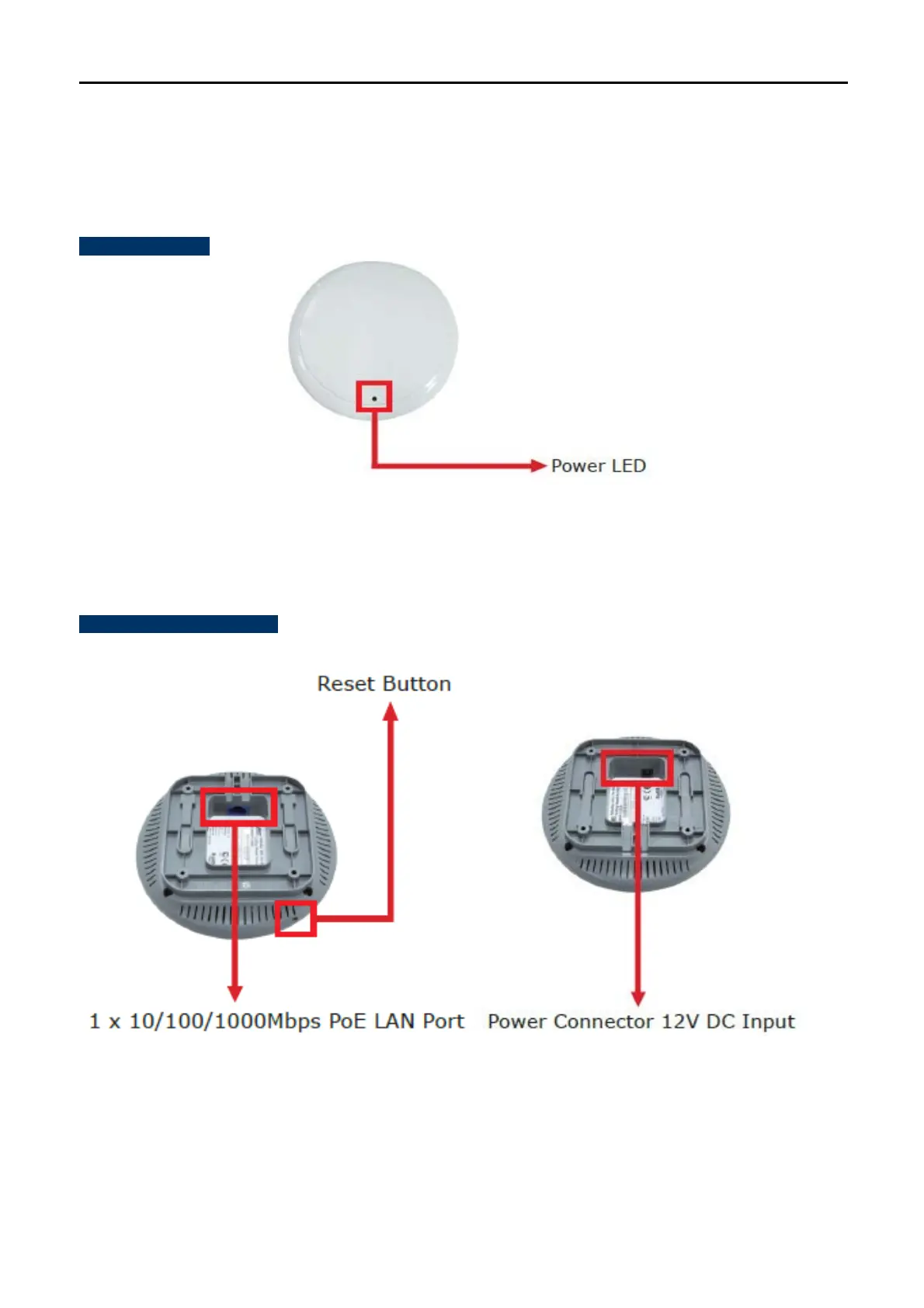User Manual of WNAP-C3220
-9-
2.1.1 Panel Layout
The front and rear panel provide a simple interface monitoring the AP. Figure 2-2 and Figure 2-3 show the
hardware interface of the WNAP-C3220.
Front Panel - LED
Figure 2-2 WNAP-C3220 Front Panel Layout
Rear Panel – Port & Button
Figure 2-3 WNAP-C3220 Rea
r Panel Layout