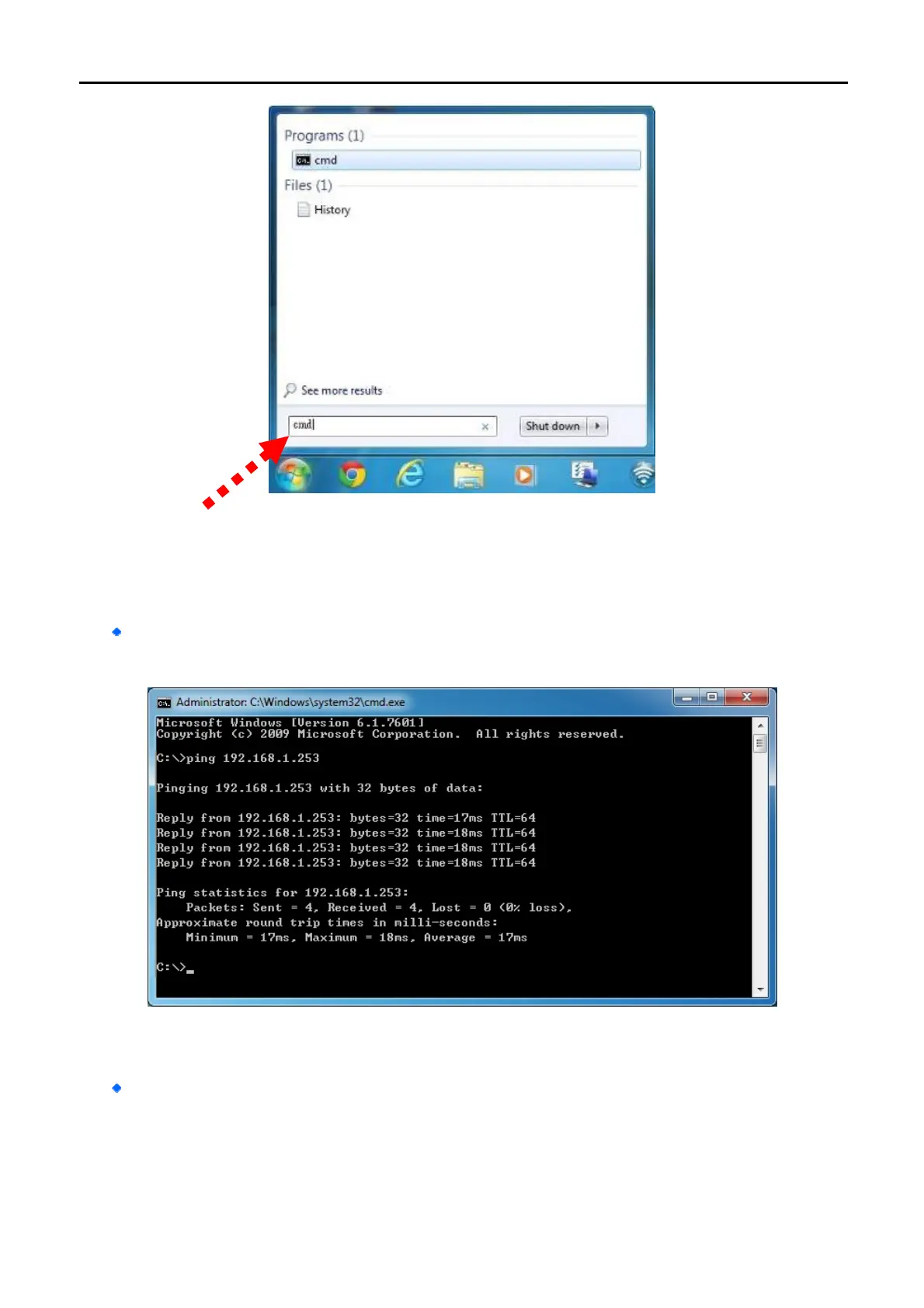User Manual of WNAP-C3220
-16-
Figure 4-2 Windows Start Menu
3. Open a command prompt and type ping 192.168.1.253, and then press Enter.
If the result displayed is similar to Figure 4-3, it means the connection between your PC and the AP
has been established successfully.
Figure 4-3 Successful result of Ping command
If the result displayed is similar to Figure 4-4, it means the connection between your PC and the AP
has failed.
