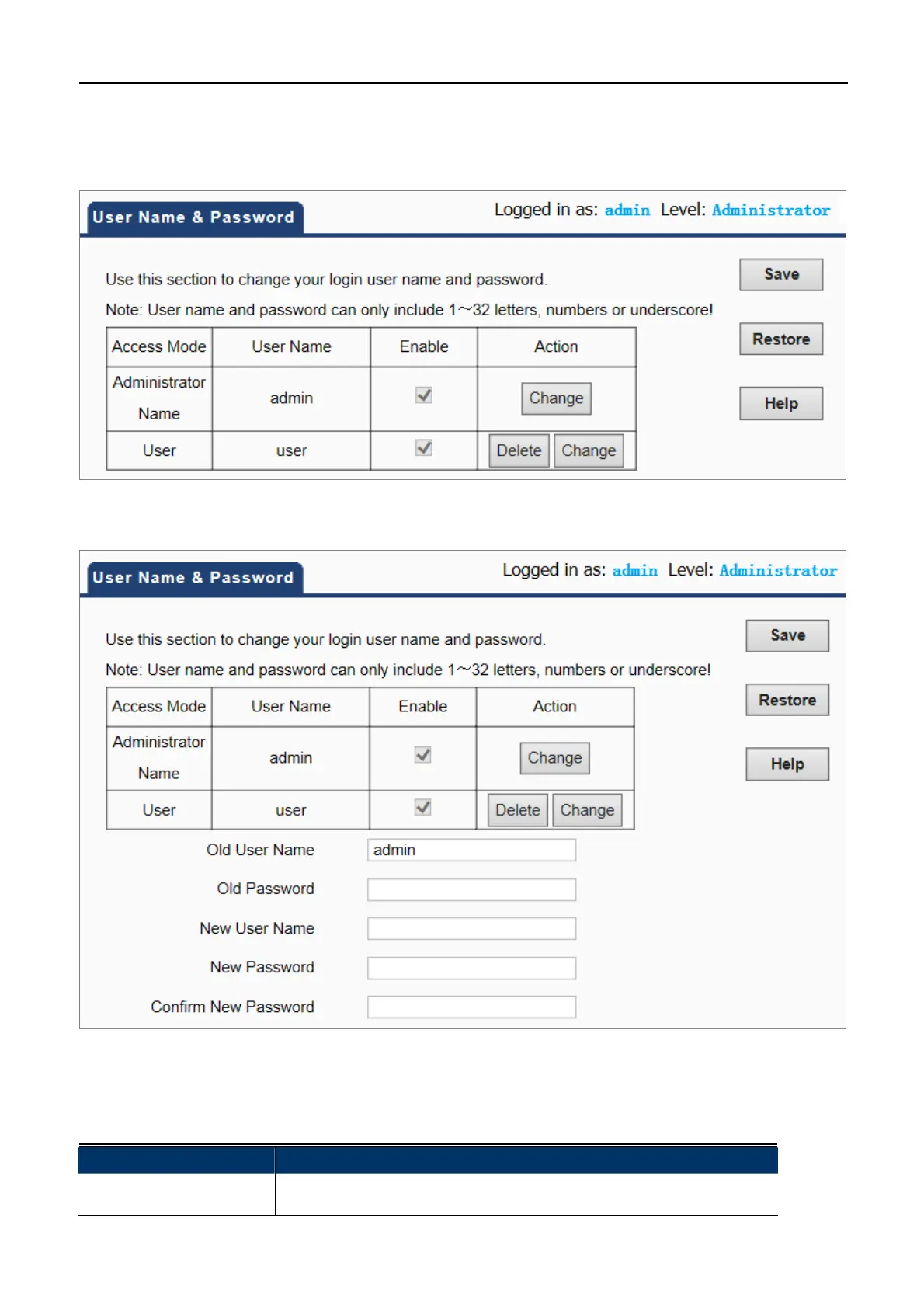User Manual of WNAP-C3220
-49-
Choose menu “Tools Set Password” to change the user name and password which is inputted to access the
web UI of the WNAP-C3220.
Figure 5-36 User Name & Password
Figure 5-37 Setting Login Password
The page includes the following fields:
Object Description
Old User Name:
Enter the old user name.