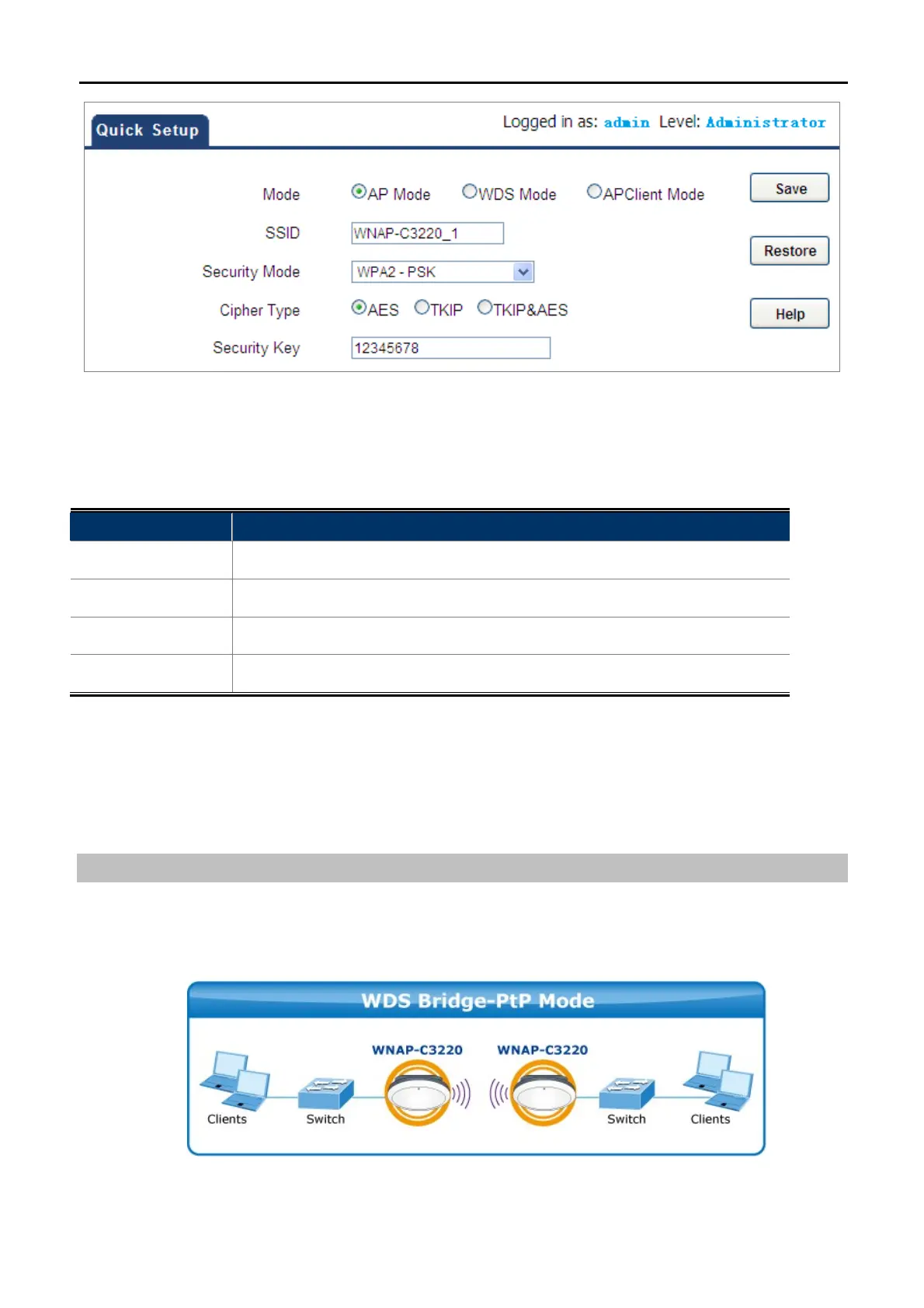User Manual of WNAP-C3220
-24-
Figure 5-6 Quick Setup - AP Mode
The page includes the following fields:
Object Description
SSID:
Displays the primary SSID's name.
Security Mode:
Displays primary SSID's security mode.
Cipher Type:
Select one cipher type for the security mode.
Security Key:
Enter a security key for the AP.
5.2.2 WDS Mode
The WDS (Wireless Distribution System) feature can be used to extend your existing wireless network
coverage. Here we present you how to configure WDS modes including PtP, PtMP, and Wireless Repeater.
WDS Bridge - PtP Mode
PtP bridge mode can connect with two wired network via wireless access points, which communicate by
wireless signals and not by cables. This mode can be free from the cable trouble. The PtP topology shows
below:
P2P
/ PtP: Point to Point Mode
