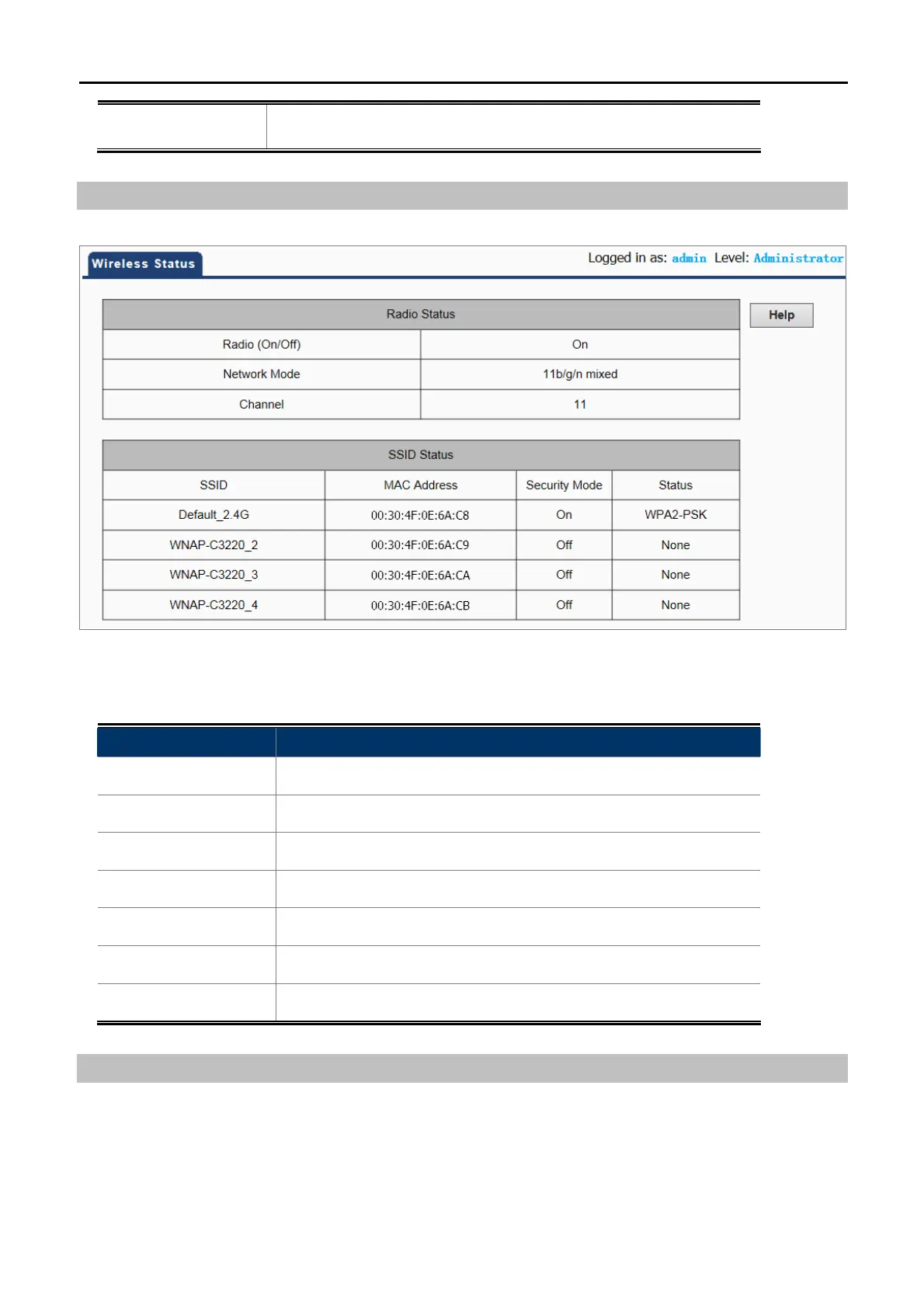User Manual of WNAP-C3220
-21-
Primary DNS
Server:
Displays the Primary DNS Server.
Wireless Status
This section allows you to view the wireless info listed below:
Figure 5-3 Wireless Status
The page includes the following fields:
Object Description
Radio:
Displays whether wireless is On or Off.
Network Mode:
Displays currently active network mode.
Channel:
Displays current channel.
SSID:
Displays current SSID.
MAC Address:
Displays MAC address of the AP’s wireless interface
Security Mode:
Displays current security mode.
Status:
Displays whether the client is on or off.
Traffic Statistics
This section displays statistics information.
