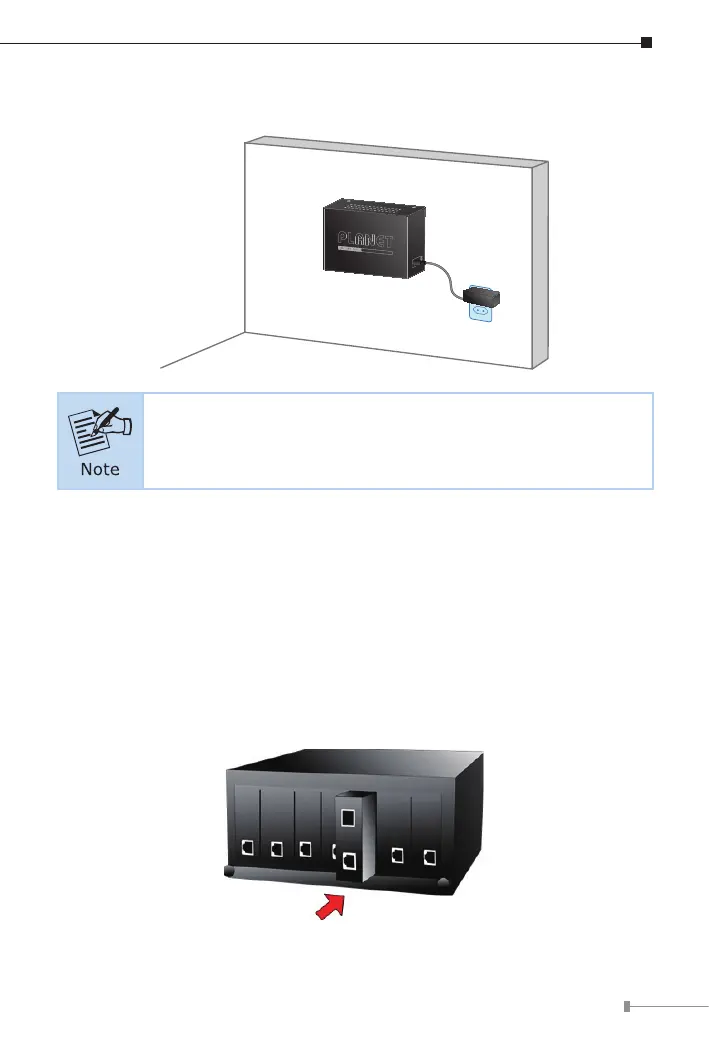15
Step 4: Refer to Chapter 2.4 Power Information on power supply to the
Media Converter.
10GBASE-T to 10GBASE-X
5V DC
Before mounting the device to the wall, please check the loca-
tion of the electrical outlet and the length of the Ethernet cable.
3.3 Media Chassis Installation
To install the Media Converter in a 10-inch or 19-inch standard rack, follow
the instructions described below.
Step 1: Place your Media Converter on a hard at surface, with the front
panel positioned towards your front side.
Step 2: Carefully slide in the module until it is fully and rmly tted into the
slot of the chassis; the Power LED of the Media Converter will turn
ON.
Figure 3-1: Insert Gigabit Media Converter into an available slot
