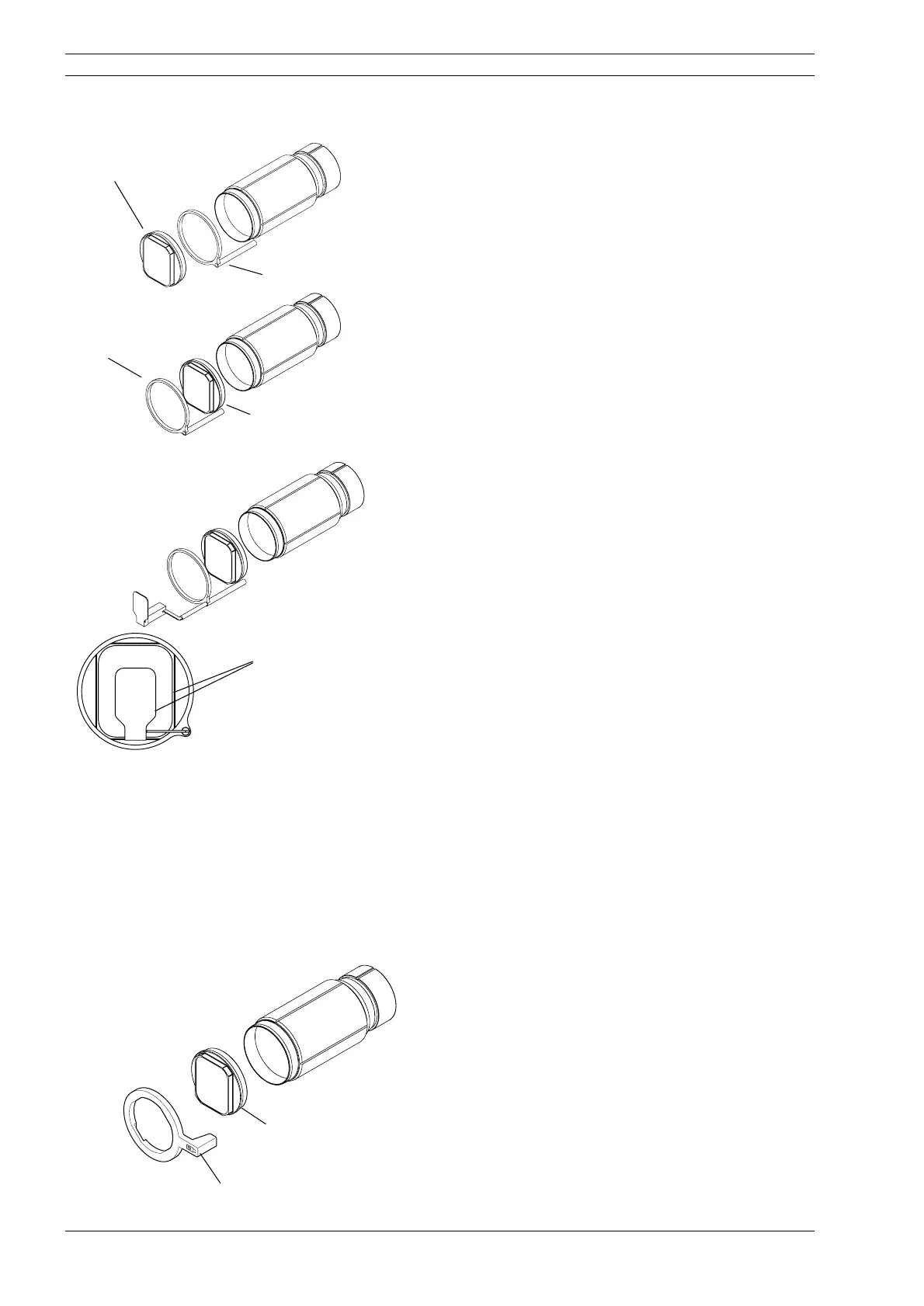PREPARATIONS FOR THE EXPOSURE
10 Prostyle Intra X-ray Unit
User's manual
HAWE film holder
The rectangular collimator can be attached to the long
cone either before the film holder or after it. When the
collimator is attached before the film holder, the film
holder rotates when the collimator is rotated.
When attaching the film to the holder make sure that
the film is in the same direction as the rectangular col-
limator.
NOTE The exposure values must be selected according to
the cone used in the exposure, refer to the section 9
“EXPOSURE VALUES” on page17.
NOTE The film holder can be used with the long cone only.
RINN film holder
NOTE The RINN film holder can be used only with the
green RINN compatible rectangular collimator.
Attach the RINN compatible rectangular collimator to
the long cone and then attach the film holder to the col-
limator.
Film holder
Rectangular collimator
Film holder
Rectangular collimator
Film and collimator sides
in the same direction
RINN compatible
rectangular collimator
RINN film holder
