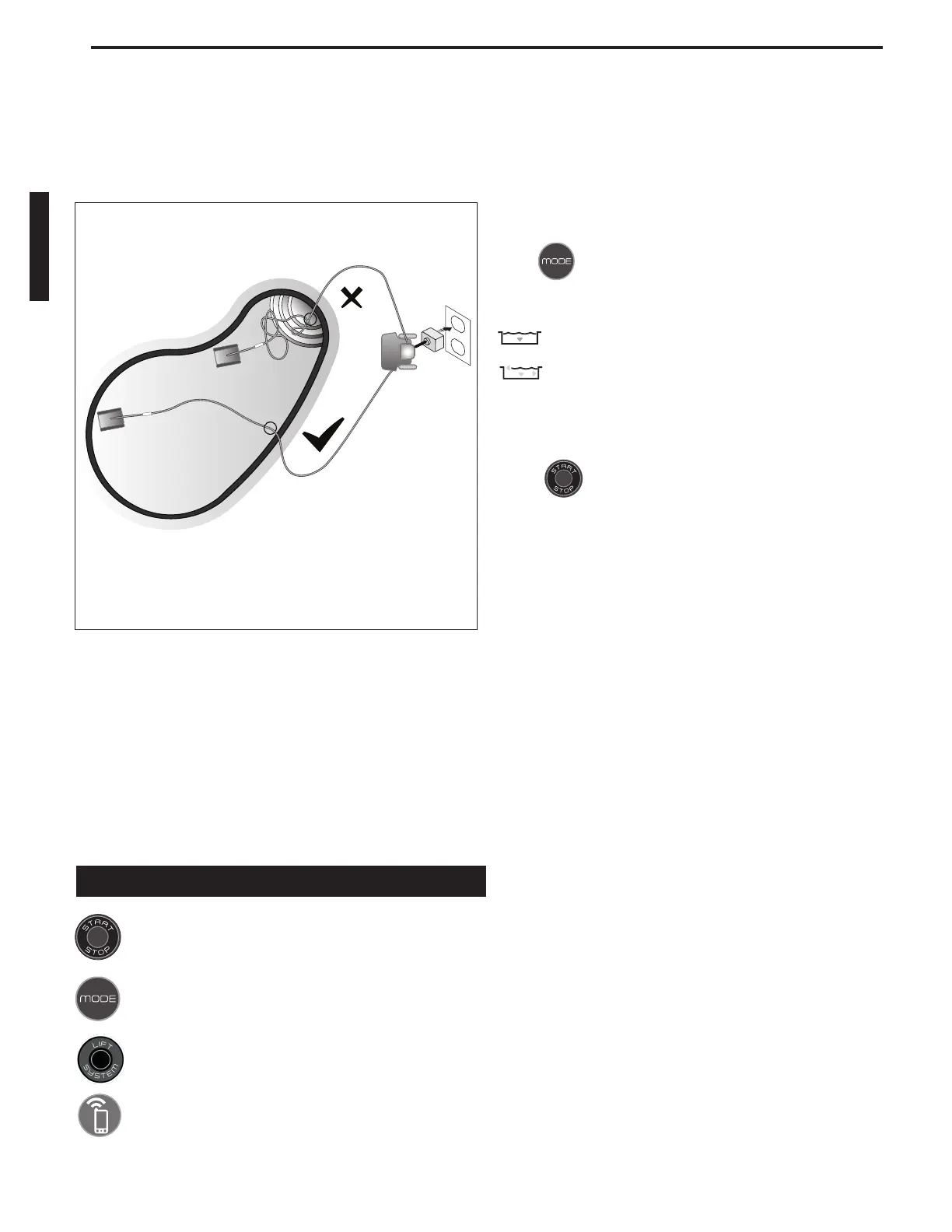4. Place all of the oating cable in the water
to allow free movement in your pool from
the central point. Spread out the oating
cable ensuring there are no kinks or coils
in the cable (Figure 5).
Figure 5. Pool Entry Point for Optimal Patterning
caddy /
control unit
cleaner
cleaner
Recommended
entry point
Not
Recommended
WARNING: Do not use
an extension cord
Control Box Buttons
The control box can be used to initiate basic
cleaning features and to connect the device to
home Wi-Fi (connected models only).
For more information on connecting your cleaner to Wi-Fi
(connected models),see Section 5, Installing iAquaLink
®
.
Start / Stop Cleaning and Select
Cleaning Mode
The factory default cleaning mode is set to Floor,
Wall, Waterline.
Use to change cleaning surface setting.*
Toggle between modes:
Floor Only (1h 30 min)
Floor, Wall, Waterline (2 hours 30 minutes)
With the cleaner submerged in the water,
press to begin operation.
Press again to interrupt and cancel an in-progress
cleaning cycle.
*not available on all models
Start/Stop cleaning
Select cleaning mode*
Remove cleaner from the pool*
Initiate connection and set up iAquaLink
®
control*
*not available on all models
Button Functions
8
Robotic Pool Cleaner
|
Owner's Manual
English
