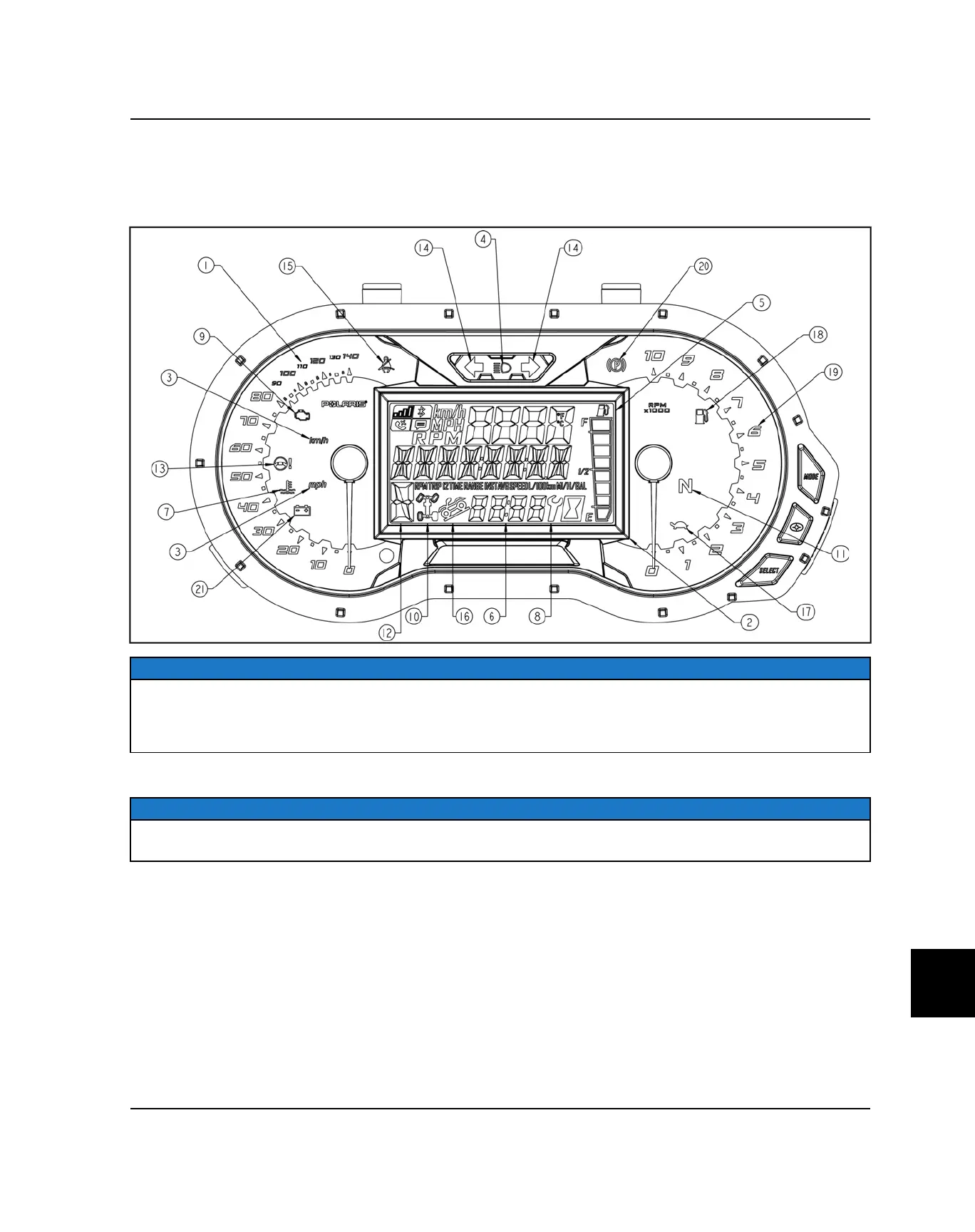12
9940259 R02 - 2022 RZR PRO R / PRO R 4 Service Manual
© Copyright Polaris Industries Inc.
12.7
INSTRUMENT CLUSTER
RIDER DISPLAY OVERVIEW
The instrument cluster displays critical vehicle information to the user. Reference the following page for display
functions and descriptions.
NOTICE
The use of a high pressure washer may damage the instrument cluster. Wash the vehicle by hand or with a garden
hose using mild soap. Certain products, including insect repellents and chemicals, will damage the instrument cluster
lens. Do not use alcohol to clean the instrument cluster. Do not allow insect sprays to contact the lens. Immediately
clean off any gasoline that splashes on the instrument cluster.
The rider information display is located in the instrument cluster. All segments will light up for 1 second at start-up.
NOTICE
If the instrument cluster fails to illuminate, a battery over-voltage may have occurred and the instrument cluster may
have shut off to protect the electronic speedometer.
ELECTRICAL