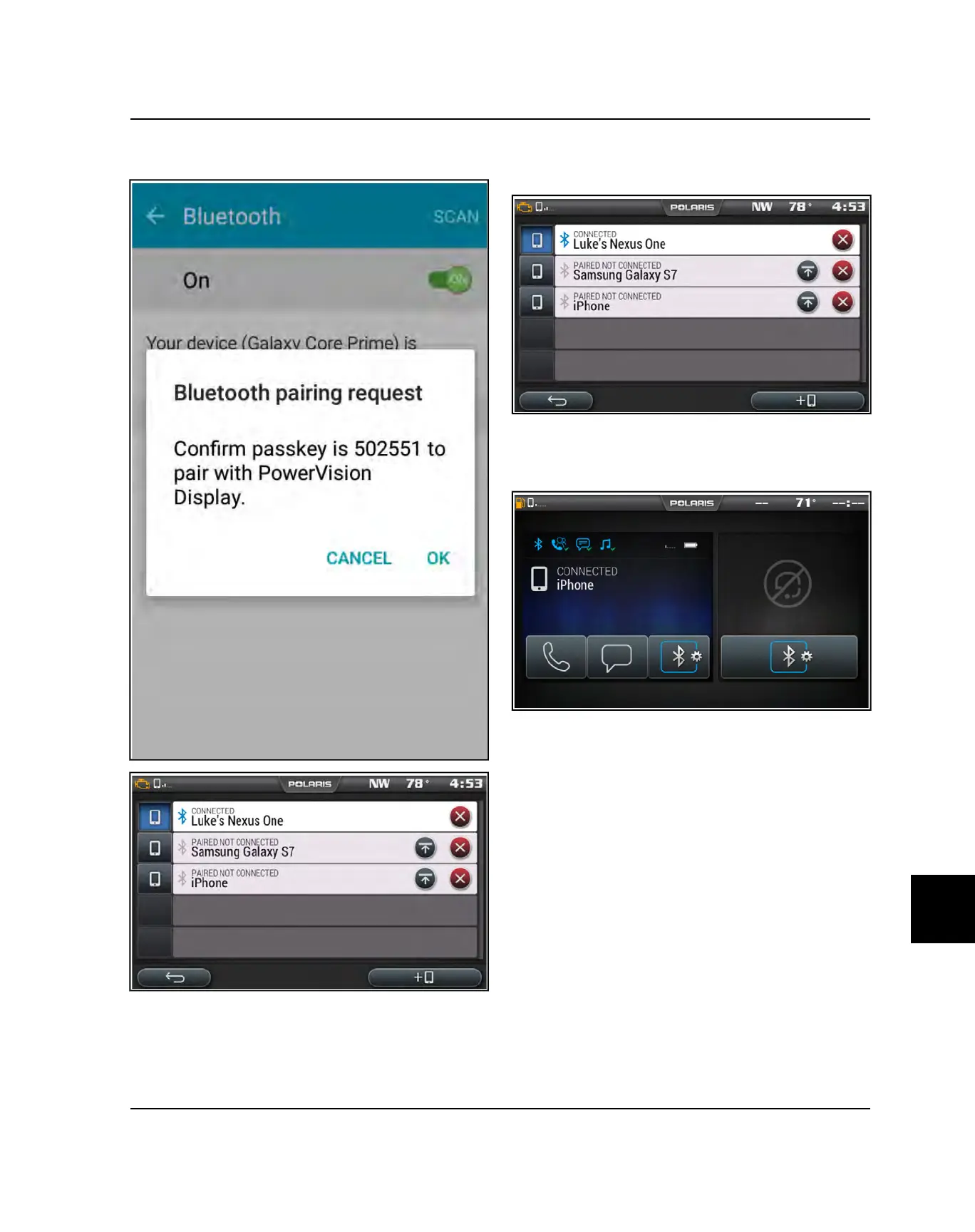11
9928492 R04 - 2017-2018 RZR XP 1000 / XP4 1000 Service Manual
© Copyright Polaris Industries Inc.
11.25
5. For optimal experience press “Accept” on your phone
when requested to access contacts and messages.
6. The display will now show a list of previously
connected phones on the display. If it is unpaired,
click on your phone from the list.
7. Once the display says connected/paired, your phone
is now connected to the display via Bluetooth.
8. After a phone is connected, the Device Manager
Screen will appear as shown below.
ELECTRICAL
