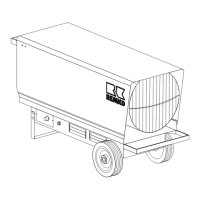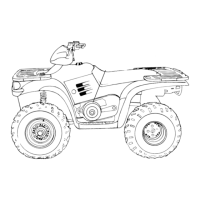CLUTCH
6.16
DRIVE BELT INSTALLATION
1. Loop belt over drive and over top of driven
sheave.
2. While pushing down on top of belt, turn the back
or moveable driven sheave clockwise.
3. The belt then should be able to be pushed down
into and between the sheaves.
NOTE:Be sure to position belt so part number is easily
read.
CLUTCH ALIGNMENT
1. Remove belt and install the Clutch Offset
Alignment Tool (PN 2872292) as shown.
1/8I +0 / -- 1/16
3.2mm +0 / -- 1.6 mm)
Offset Alignment Tool
(PN 2872292) - EBS
B
A
2. With tool touching rear of driven clutch inner
sheave, the distance at point “A” should be 1/8².
NOTE:If the distance is greater than 1/8² or less than
1/16², clutch alignment must be adjusted as follows:
3. Remove drive and driven clutch. See PVT
Disassembly, Pages 6.7--6.8.
4. Remove PVT inner cover.
5. Loosen all engine mounts. Move front of engine
to the right or left slightly until alignment is correct.
6. Tighten engine mounts and verify alignment is
correct.
7. Measure belt deflection and measure offset both
above and below shaft centerlines. Adjust if
necessary.
Center line
Measure offset above and below
centerline
NOTE: On some models, minor adjustments can be
made by adding shims between the frame and front
lower left engine mount to increase the distance at
point “A”. If a shim is present, it can be removed to
decrease the distance at point “A”.
Shim Kit (PN 2200126)
CLUTCH OFFSET
Important: Inspect clutch alignment and center
distance before adjusting offset.
Offset is correct when rear of tool contacts rear of
inner sheave with driven clutch pushed completely
inward on shaft and bolt torqued. Adjust offset by
adding or removing spacer washers between back of
driven clutch and spacer.
Spacer Washer (PN 7556401)
Enfocus Software - Customer Support

