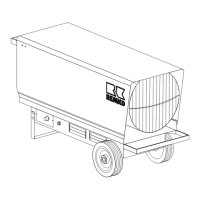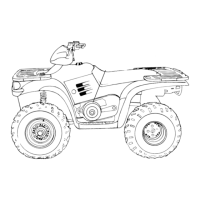FINAL DRIVE
7.4
11. With short, sharp jerks, remove drive shaft from
front gearcase.
FRONT DRIVE AXLE
INSTALLA
TION
1. Install new spring ring on drive shaft. Apply an
anti--seize compound to splines. Align splines of
drive shaft with front gearcase and install by
lightly tapping on drive shaft with rubber faced
hammer.
2. Install drive shaft in strut.
3. Install lower ball joint, torque nut to 25 ft. lbs. (34.5
Nm) and install new cotter pin.
4. Install hub and tighten hub nut to 70 ft. lbs. (95
Nm).
New Cotter Key
Front Hub Retaining Nut Torque
70 ft. lbs. (95 Nm)
DRIVESHAFT AND CV JOINT
HANDLING
TIPS
Care should be exercised during driveshaft removal
or when servicing CV joints. Driveshaft components
are precision parts.
Cleanliness and following these instructions is very
important to ensure proper shaft function and a
normal service life.
G The complete driveshaft and joint should
be handled by getting hold of the
interconnecting shaft to avoid
disassembly or potential damage to the
driveshaft joints.
G Over-angling of joints beyond their
capacity could result in boot or joint
damage.
G Make sure surface-ground areas and
splines of shaft are protected during
handling to avoid damage.
G Do not allow boots to come into contact
with sharp edges or hot engine and
exhaust components.
G The driveshaft is not to be used as a lever
arm to position other suspension
components.
G Never use a hammer or sharp tools to
remove or to install boot clamps.
G Be sure joints are thoroughly clean and
that the proper amount and type of
grease is used to refill when joint boots
are replaced and when joints are
cleaned. Refer to text for grease
capacity of CV joints and CV joint boots.
Enfocus Software - Customer Support

