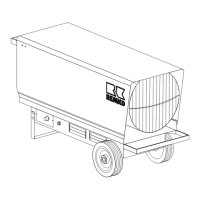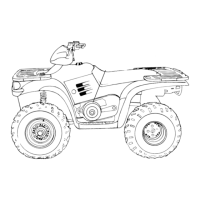ENGINE
3.39
CAM GEAR REASSEMBLY CONT’D
To assemble:
G Hold the spring with one finger.
G Start the pointed end of the tapered
pin into the cam gear hole and slowly
push the dowel through the hole until
the end of the dowel is almost flush
with the spring.
G Perform this procedure with all three
tapered pins.
G Do not push the pins too far
through or the springs will pop out.
NOTE: Do not remove the tapered pins at this time.
17. Note in the photograph that the Tapered Pins
(PU--45497--1) are below flush with end of the
springs. This helps to align the three gear tabs
during the next step.
PU--45497--1
Cam Gear Spring Installation Tool Kit:
(PU--45497)
Tapered Pins:
(PU--45497--1)
Cam Gear Tooth Align Tool:
(PU--45497--2)
18. Line up the two gears using the timing marks and
the three gear tabs that were referenced earlier.
Push the gears back together, using both hands
and hold securely.
Align Timing Marks
19. Once the gears are pressed together, firmly hold
the gears together with one hand. Carefully
remove the Tapered Pins (PU--45497--1)by
pulling them out one at a time with the other hand.
20. After the tapered pins are removed, be sure the
cam gear assembly is held together tightly. Place
the cam gear assembly on a flat surface. Use the
Cam Gear Tooth Alignment Tool (PU--45497--2)
(R) to align the teeth of the cam gears, as shown
in the picture.
NOTE: Install the Cam Gear Alignment Tool
(PU--45497--2) into one assembly hole counter
clockwise from the timing mark.
Enfocus Software - Customer Support

