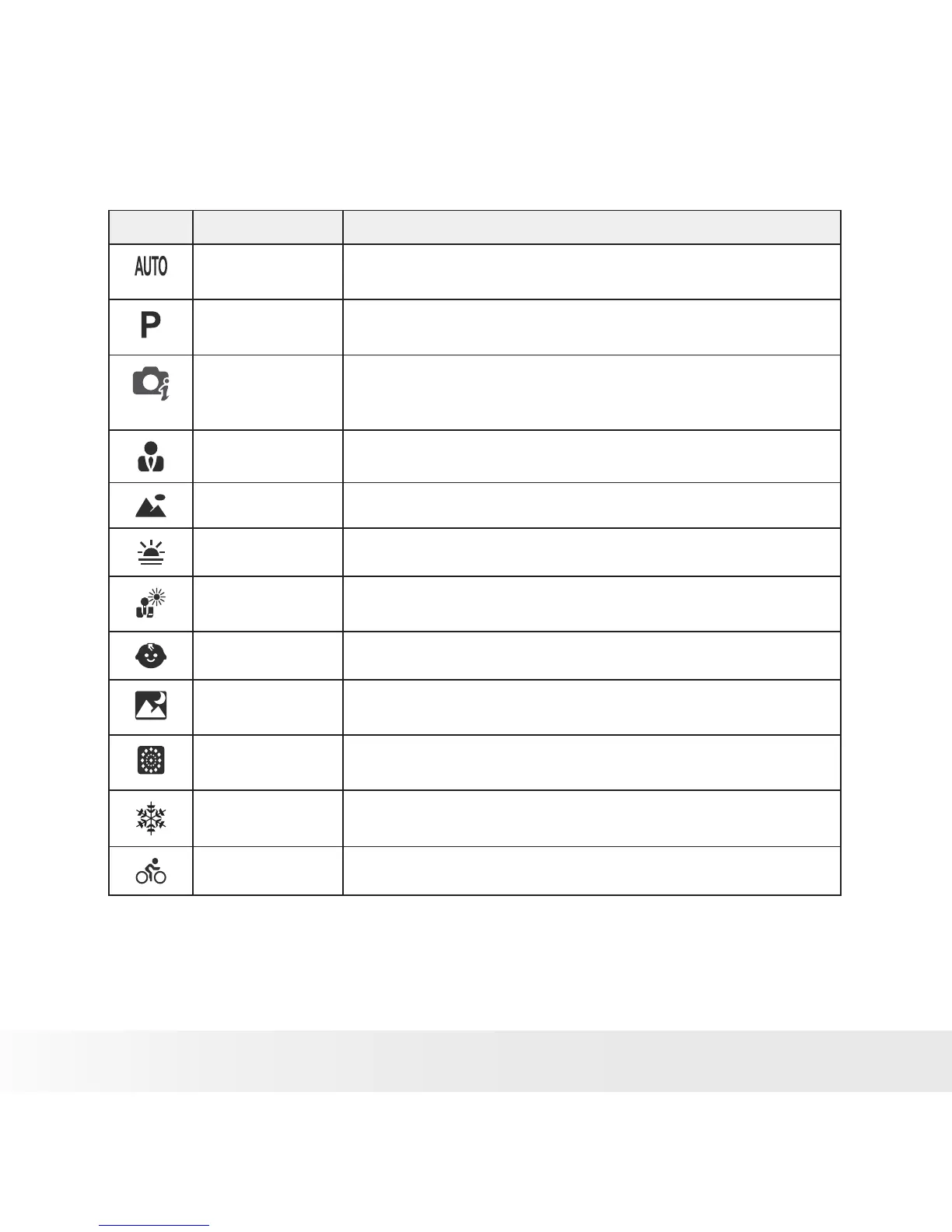The following table shows the available scene mode settings.
Icon. Item Description
Auto The simplest way to shoot basic images. Settings are adjusted
automatically.
Program The camera automatically adjusts suitable shooting settings like
shutter speed and aperture values.
Intelligent Scene The camera detects the shooting conditions and
automatically switches to the appropriate scene
mode.
Portrait The camera blurs the background to focus on the subject.
Landscape This feature is used to emphasize wide scenic views.
Sunset This feature enhances the red hue for capturing sunset images.
Backlight This feature is used to capture the image of a backlight object by
changing the camera’s metering.
Kids This feature is used to capture still images of moving kids.
Night Scene This feature is used to capture images with night scenery
background.
Fireworks This feature slows shutter speed to capture fireworks
explosions.
Snow This feature is used for snow scenes.
Sports This feature captures still images in high speed movements.
