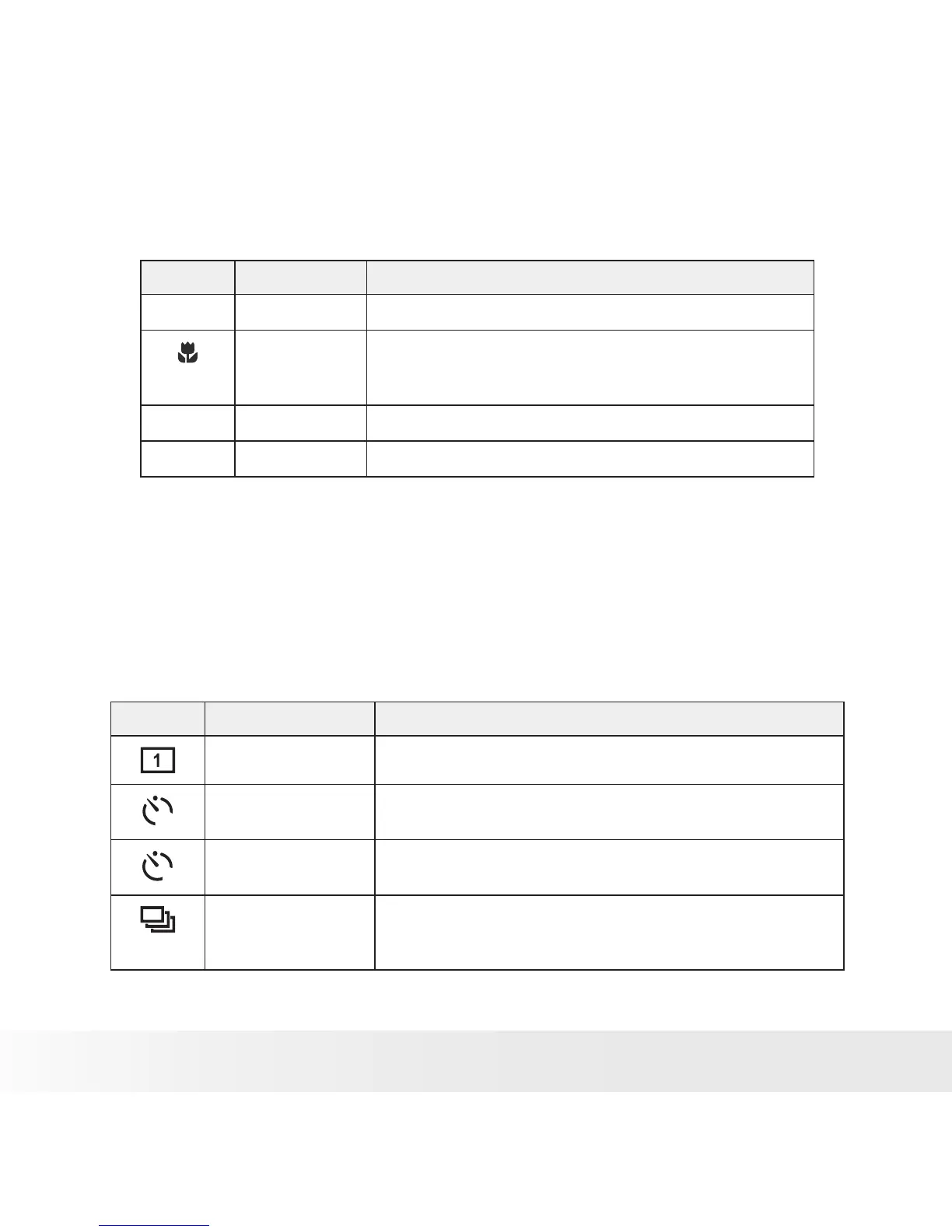Focus Mode
This function allows users to define the type of focus to capture image. The
table below shows the available settings.
Icon. Item Description
AF
Auto Focus Camera automatically focuses on a specific object.
Macro Camera focuses on the detail and sharpness of a very
close image. If Macro is enabled, the macro icon is
displayed on the LCD screen.
PF
Pan Focus Camera focuses on every object.
INF
Infinity Camera focuses on distant objects.
Drive Mode
Your camera features a Self-timer and Burst which can be set in the Drive
mode function. The Self-timer allows you to take photos after a pre-defined
delay. While burst lets you take consecutive shots. This function is only
available in recording still images. The Drive mode setting is automatically set
to off when you turn off the camera.
The table below shows the available Drive mode settings.
Icon. Item Description
Off Captures an image without time delay.
10
10 Sec Self-timer Sets a 10-second delay to capture image after pressing the
shutter button.
2
2 Sec Self-timer Sets a 2-second delay to capture image after pressing the
shutter button.
Burst Performs continuous shooting when the shutter button
is pressed. Stop shooting when the shutter button is
released.
