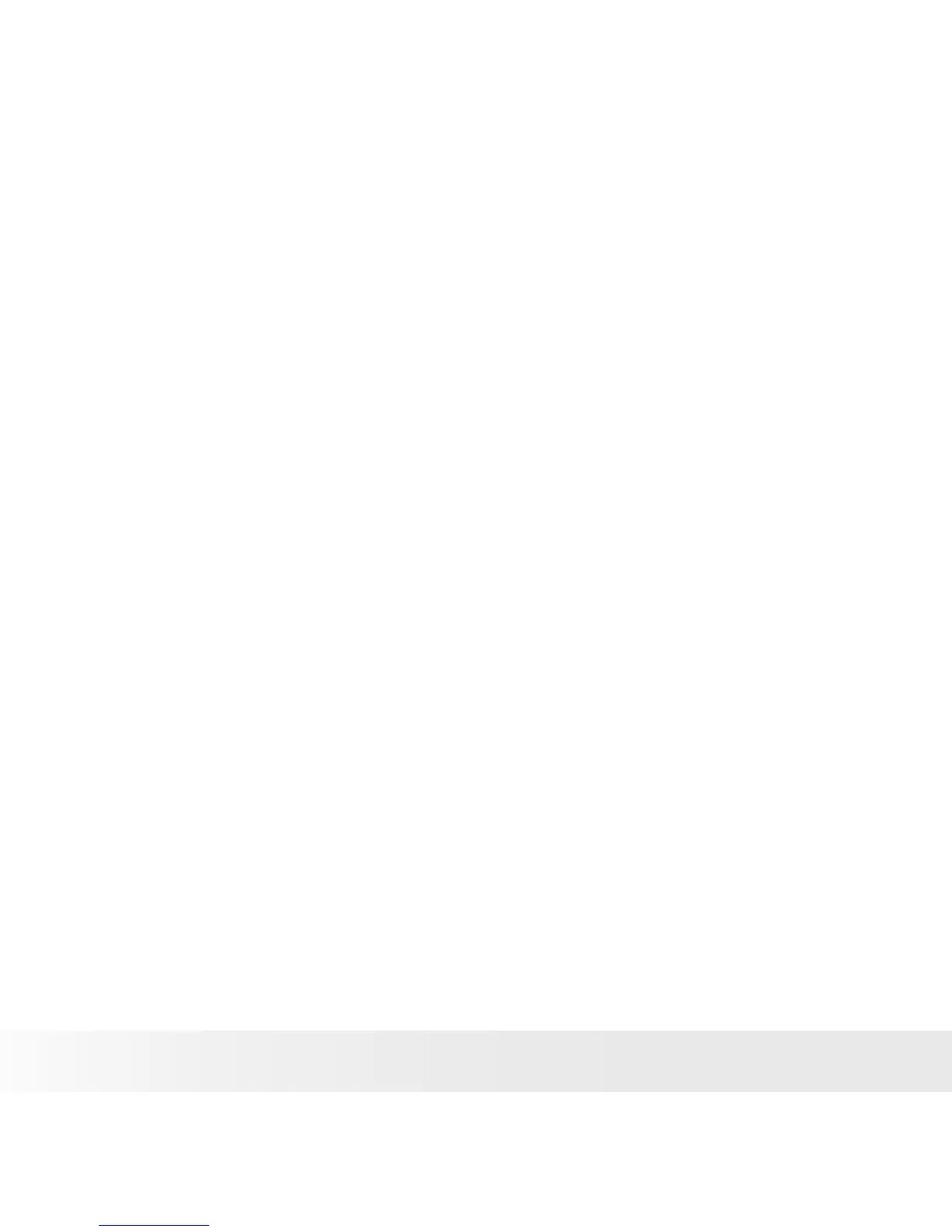• Installing the Software ..............................................................................
83
• Software Included with Your Camer ................................................... 84
• Fast and Easy YouTube™ Upload ....................................................... 85
• System Requirements ......................................................................... 85
• Uninstalling Polaroid t1235 Camera Driver .......................................... 86
9 Making Connections ................................................................. 87
• Connecting the Camera to a TV .......................................................... 87
To connect your camera to a TV ....................................................... 87
To view photos ................................................................................. 87
• Connecting the Camera to a PC ......................................................... 87
• Connecting the Camera to a Printer ................................................... 88
Setting PictBridge Menu .................................................................. 89
10 Appendix ............................................................................... 90
• About Folder and File Names ............................................................. 90
Folder Structure ................................................................................ 90
File Naming ...................................................................................... 90
11 Troubleshooting ..................................................................... 92
12 Getting Help .......................................................................... 93
• Polaroid Online Services ...................................................................... 93
• ArcSoft Software Help ......................................................................... 93
13 Specifications ........................................................................ 94
• Specifications....................................................................................... 94
• Camera Default Settings...................................................................... 96
