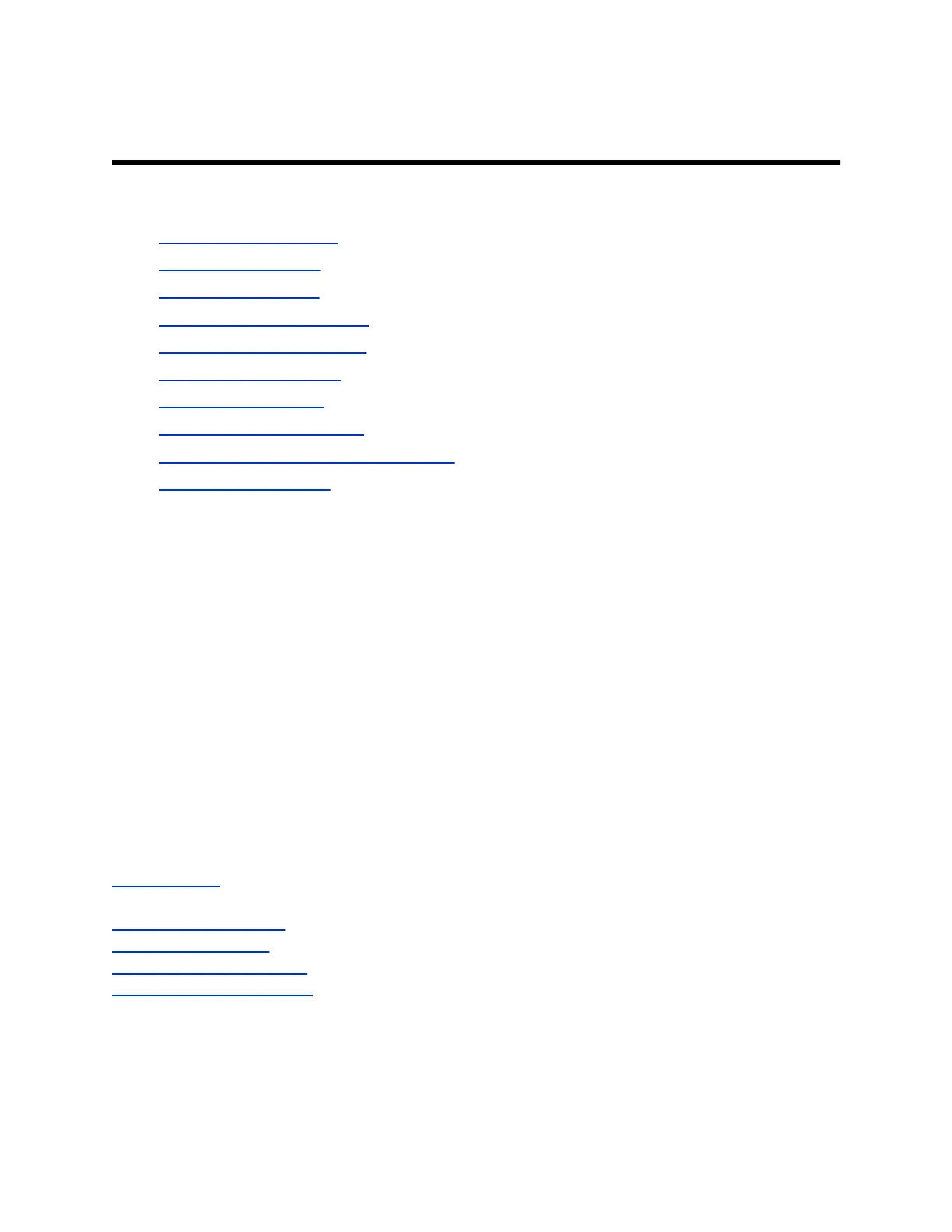Privacy-Related Options
Topics:
▪ Call Detail Report (CDR)
▪ View Recent Calls List
• Change the Password
▪ Add, Edit, or Delete Contacts
▪ Configure Deployment Mode
• Configure H.323 Settings
• Configure SIP Settings
▪ Configure SVC Call Settings
• Importing and Exporting System Settings
▪ Download System Logs
There are different deployment options for G200 which may affect the privacy options and supporting
requirements described below. These details apply specifically to G200 deployed in a customer premises
and managed by the customer.
Call Detail Report (CDR)
The Call Detail Report (CDR) feature keeps a record of every incoming, outgoing, and missed call that
occurs on the system. The Call Detail Report in Poly G200 system only includes the basic call
information: time and call number. It can be viewed from the local user interface and the system web
interface.
The CDR is not downloadable in the first release.
The CDR database is limited to the most recent 150 entries. Entries are automatically deleted by the
system (oldest first) when the system reaches the entries limit. These entries cannot be deleted manually,
neither from the user interface nor from the API.
The CDR is enabled as default. There is no user interface to enable or disable CDR feature.
Related Links
Right to Access on page 11
Related Links
Configure H.323 Settings on page 6
Configure SIP Settings on page 7
Configure SVC Call Settings on page 8
Add, Edit, or Delete Contacts on page 4
3
