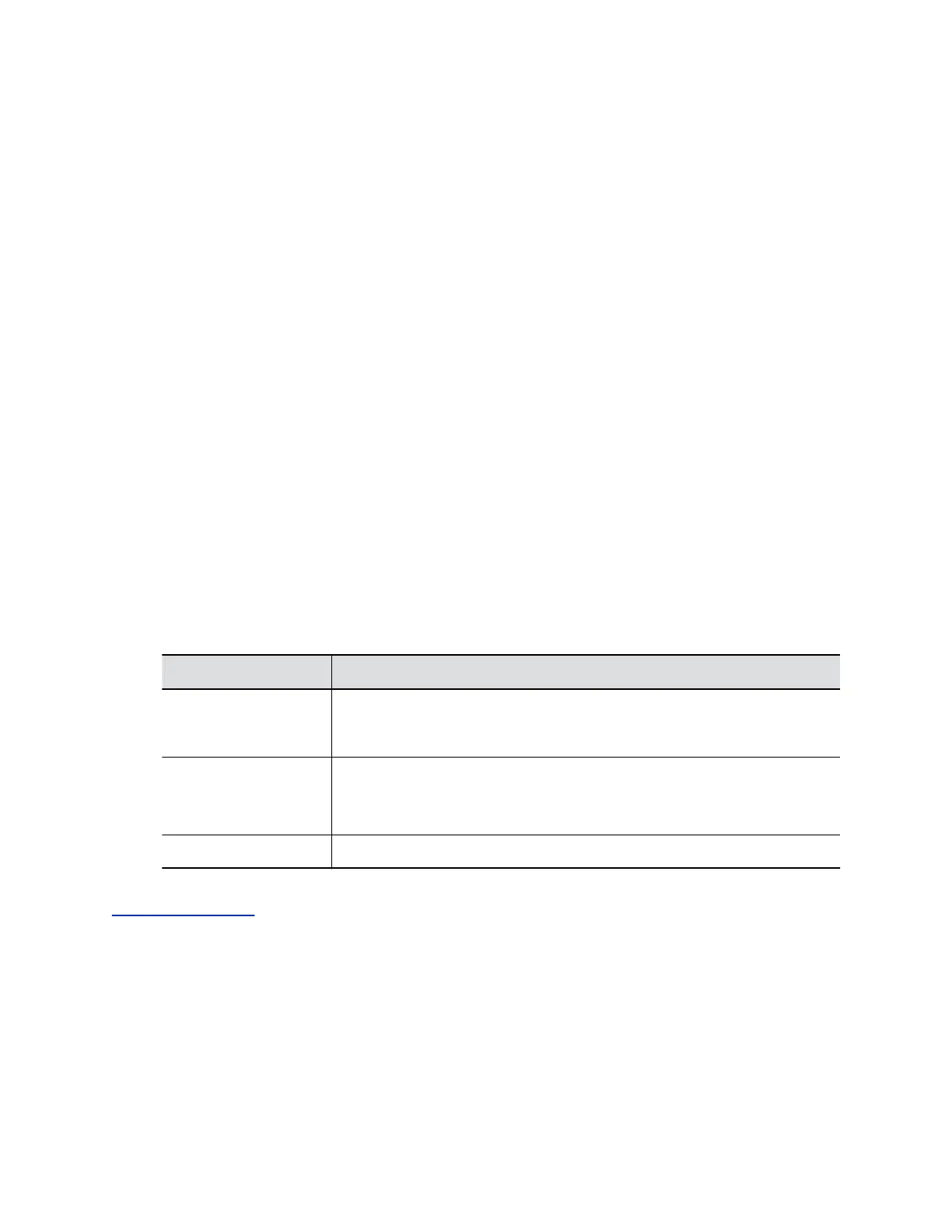View Recent Calls List
You can display recent calls on the Place a Call page in the system web interface.
The recent calls list includes the following information:
▪ Call number
▪ If the call was placed or received
▪ Date and time
Procedure
» Do one of the following:
▪ In the system web interface, go to Place a Call > Recent Calls.
▪ In the local interface, go to Place a Call > Recent.
Change the Password
You can change the G200 system admin password from the system web interface.
Poly recommends that only administrators access the Poly G200 system configuration. Therefore, Poly
provides only one credential for the system web interface.
Procedure
1. Go to Admin Settings > Password.
2. Configure the following settings and select Submit.
Setting Description
Old Password Specifies the existing password for the administrator account used when
logging in through the system web interface. When creating a password for the
first time, leave this setting blank.
New Password Specifies a new password.
The password is case sensitive and must be less than 40 characters without
spaces.
Confirm Password Confirms the new password.
Related Links
Right to Rectification on page 12
Add, Edit, or Delete Contacts
You can add, edit, and delete contact information from the G200 system web interface.
You can manage up to 1000 contacts. The contact information only includes name and number, IP
address, or SIP URL.
Privacy-Related Options
4
