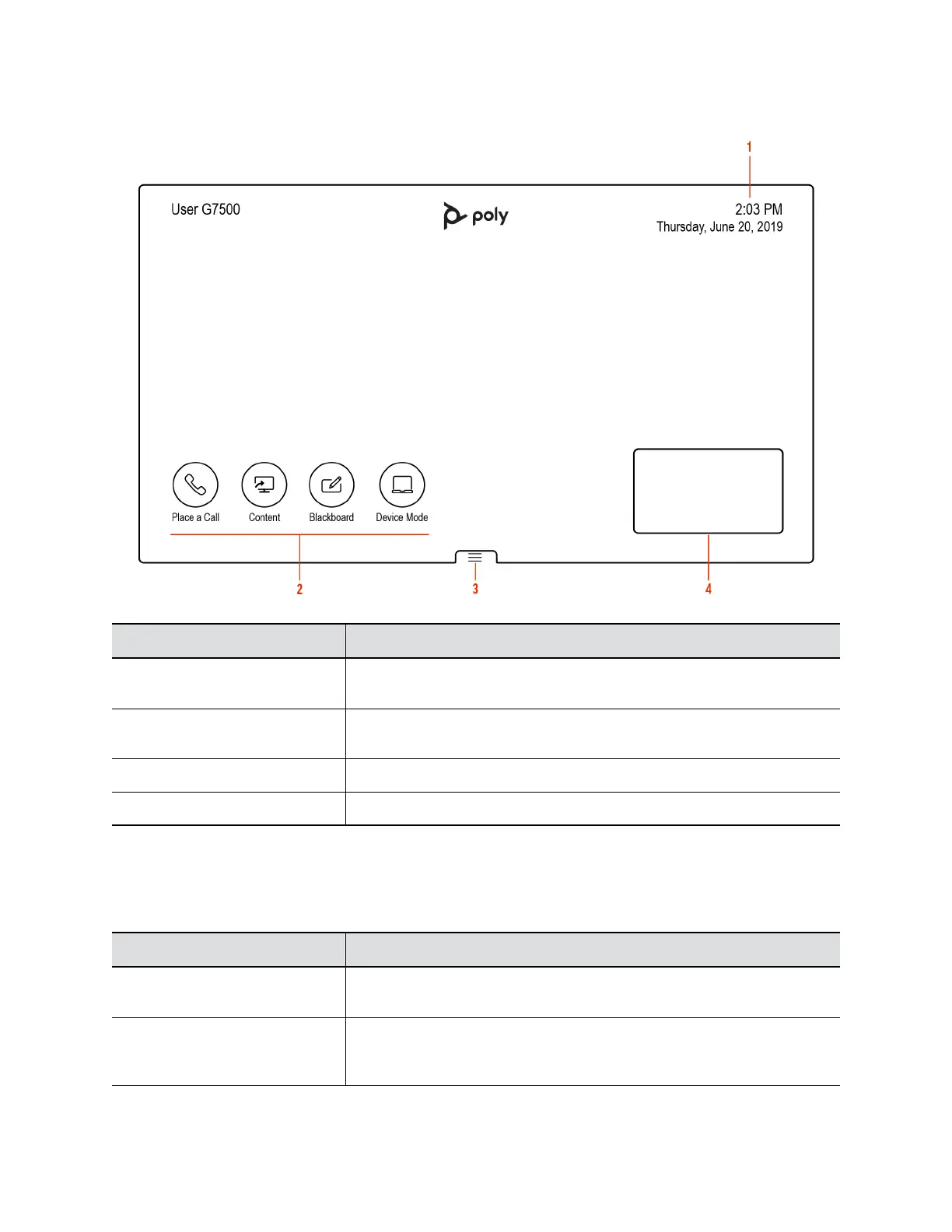Home Screen
Ref. Number Description
1 System information bar, which shows details such as date/time and system
name.
2 Task buttons for placing calls, sharing content, creating a blackboard, or
launching Poly Device Mode.
3 Menu for accessing other features.
4 Local camera view.
Home Screen Elements
Some of the following interactive and read-only elements might not display on your system depending on
the system configuration.
Element Description
Name Descriptive name determined by the system administrator. Used when you
want to connect to a system.
Security code Displays after you attempt a content sharing connection. Use the four-digit
code to set up wireless connections through the Polycom Content App or an
AirPlay- or a Miracast-certified device.
Getting Started
10