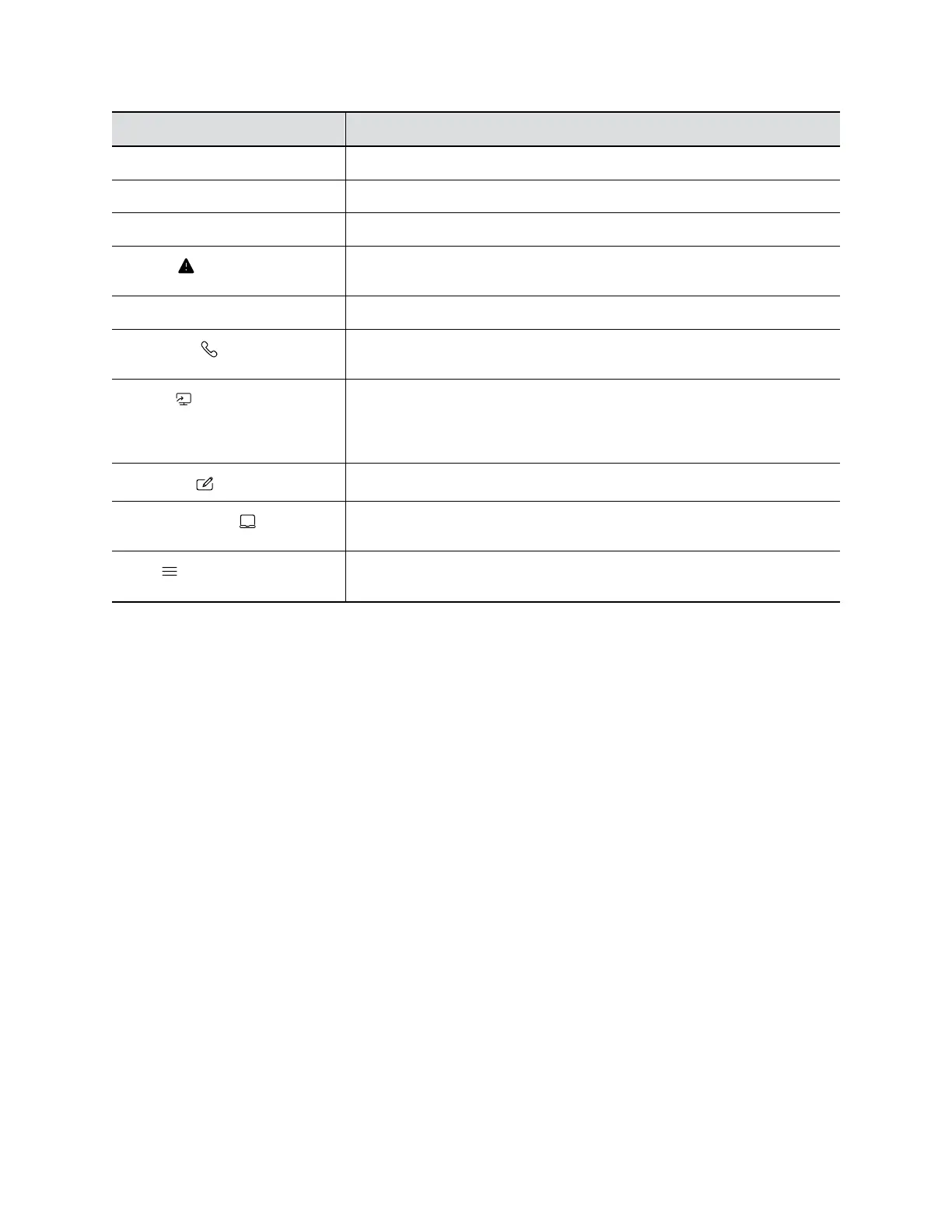Element Description
IP address IP address, SIP, H.323, or secondary network configured for your system.
Current time Local time zone.
Current date Local time zone date.
Warning Notification that the system has detected one or more problems that might
prevent it from fully functioning.
Calendar or Favorites cards View your calendar or favorites.
Place a Call Opens a call screen where you can dial a call, or you can select a card to
dial numbers, access favorites, or view your calendar.
Content When content is available, the system displays a list of available content.
Otherwise, this function opens a help screen that describes how to set up
content sharing using HDMI, the Polycom Content App, or an AirPlay- or a
Miracast-certified device.
Blackboard Creates a new blackboard, where you can share annotations or drawings.
Poly Device Mode Launches Poly Device Mode, which allows you to use the system as an
external camera, microphone, and speaker for your connected laptop.
Menu Opens new menu selections for calling, sharing content, camera control, and
additional functions.
Content Screen
The Content screen is where you share and annotate content in your meetings.
Getting Started
11