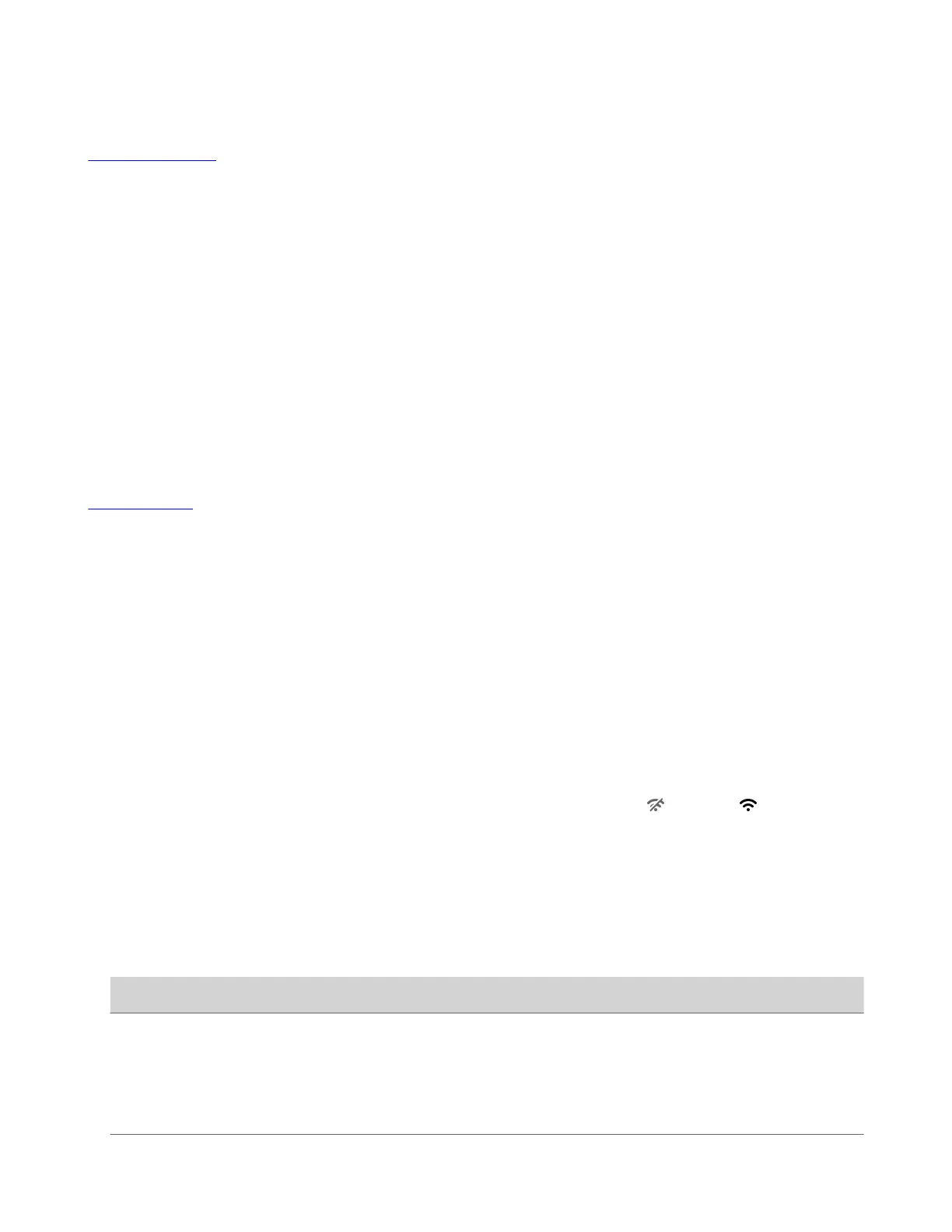Related Links
Conversation Mode on page 12
Enable Presenter Mode
You can enable your device to track an active speaker who’s talking and moving.
You can’t enable Presenter Mode and Conversation Mode at the same time.
Task
1 Connect the Poly Studio device to your computer, then select the Poly Studio USB video bar tile in Polycom
Companion.
2 Go to Admin Settings > Camera Tracking and configure the following settings:
• Set Tracking Mode to Frame Speaker.
• Set Maximum Zoom to 4x.
3 Go to Admin Settings > Lab Feature > Presenter Mode and select one of the following options:
• On: Captures the active speaker.
• Off: Stops capturing the active speaker.
Related Links
Presenter Mode on page 12
Join a Wi-Fi Network
You can connect the Poly Studio device to Wi-Fi through Polycom Companion.
Note: Poly Studio doesn’t store data or time information in the device itself. Therefore, if you configure it to verify
certificates when connecting to a Wi-Fi network from the Polycom Companion app, disconnect from the Polycom
Companion app, and then reboot the device, Poly Studio can’t automatically reconnect to the Wi-Fi network due to a
verification failure that comes from the inconsistent time information.
Task
1 Connect the Poly Studio device to your computer, then select the Poly Studio USB video bar tile from your Polycom
Companion.
2 Go to Admin Settings > Wi-Fi Settings.
3 Select On in Wi-Fi Status to enable the Poly Studio USB video bar Wi-Fi function.
After you connect to a Wi-Fi network, connection status icon changes from Disabled to Enabled .
4 Do one of the following:
• Select a network from Wi-Fi Name. The app lists networks in order of signal strength.
• Select Autoconnect to connect to the specified Wi-Fi network automatically when it’s available.
• Select Join Other Network and specify the network name manually in the SSID field.
Selecting a new SSID erases the previous SSID and relevant Wi-Fi settings from the system.
5 Configure the following Wi-Fi settings. Available settings vary with your selections.
Setting
Description
Security Specifies the encryption protocol:
• None
• WEP
• WPA/WPA2/FT PSK
• 802.1x EAP
24