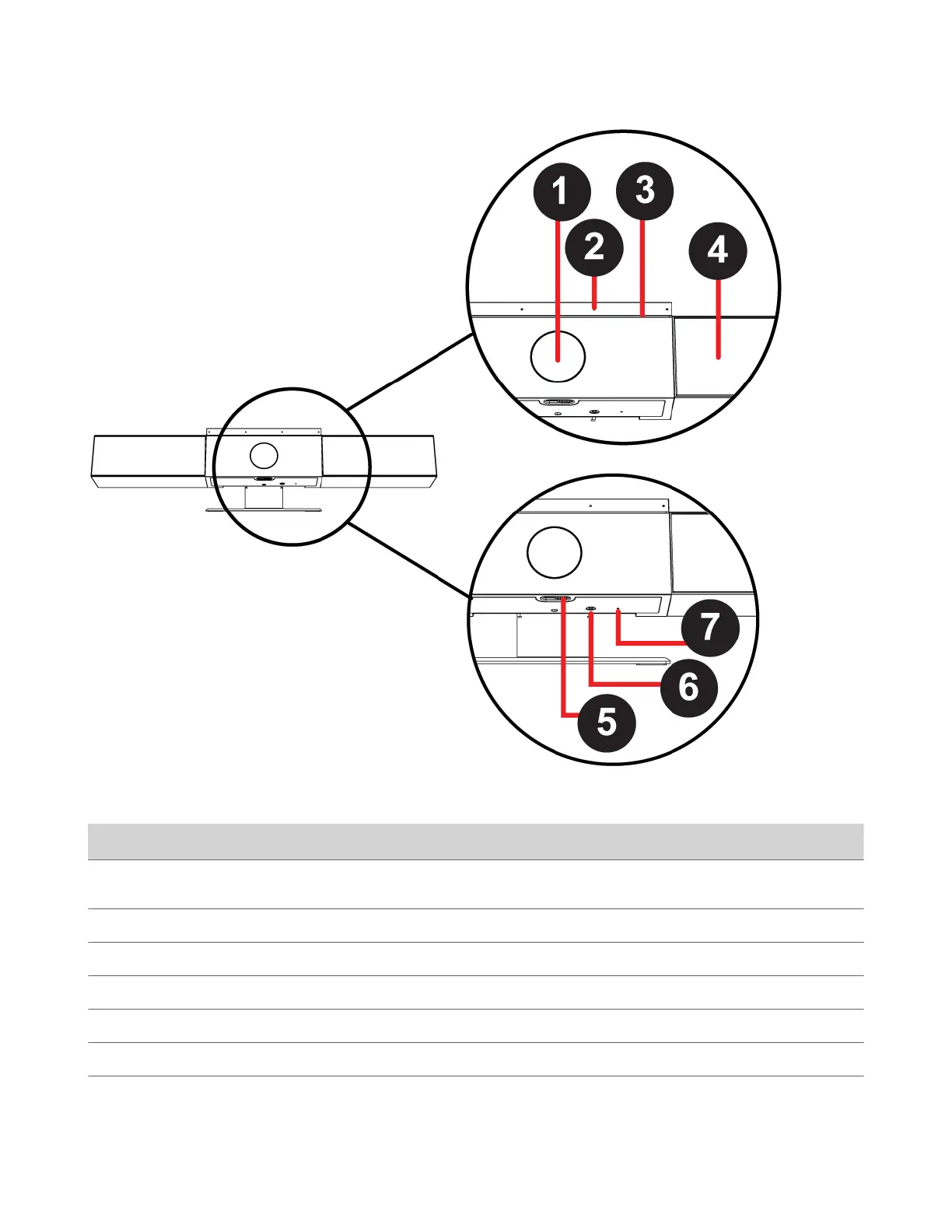Poly Studio Feature Descriptions
Reference Feature Feature Description
1 Camera Camera with a privacy shutter that enables or disables the
video input as you choose
2 Microphone array Stereo microphone that captures audio
3 LED indicators Indicate the status and the tracked speaker
4 Speakers Provide stereo audio output
5 Privacy shutter lever Covers or uncovers the camera lens
6 Remote control pairing Enables the Bluetooth remote control pairing mode
7 Reset Factory resets the Poly Studio device or clears all saved
configurations
6
