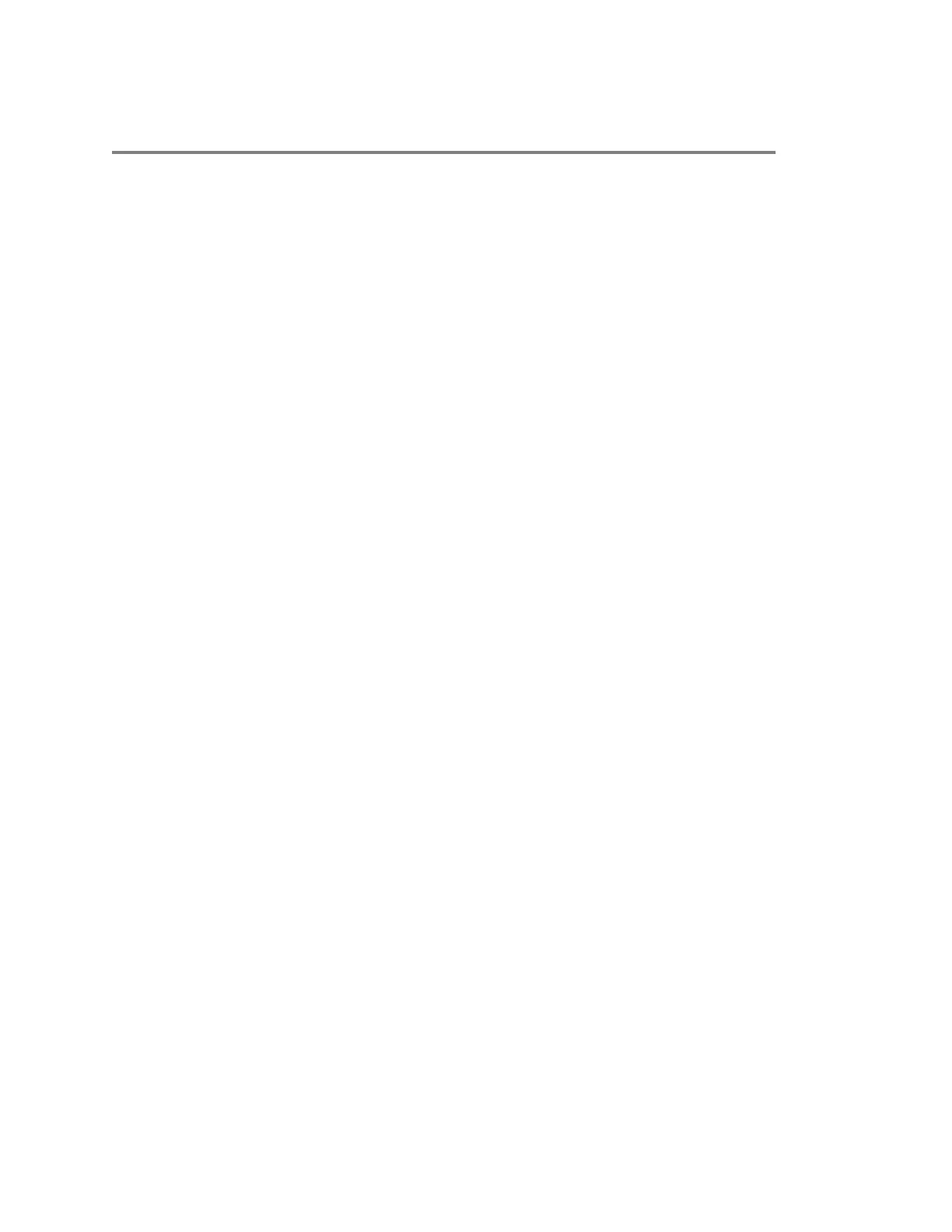Contents
Before You Begin................................................................................................3
Audience, Purpose, and Required Skills.............................................................................3
Related Poly and Partner Resources..................................................................................3
Getting Started................................................................................................... 4
Poly Studio Overview.......................................................................................................... 4
Powering On and Off...........................................................................................................5
Navigating Poly Studio........................................................................................................ 5
Basic Poly Studio LED Indicators.............................................................................6
Poly Studio Remote Control..................................................................................... 7
Poly Studio Privacy Shutter......................................................................................8
Accessibility Features....................................................................................................... 10
Using Poly Studio.............................................................................................11
Set Poly Studio as the Default Audio and Video Device................................................... 11
Using Camera Presets...................................................................................................... 11
Connect Poly Studio to a Bluetooth Device...................................................................... 12
Configuring Poly Studio Using Polycom Companion.................................. 13
Initialize the Poly Studio USB Device Using the Setup Wizard.........................................13
View Poly Studio Information............................................................................................ 14
Update the Poly Studio USB Device and the Remote Control..........................................15
Poly Studio User Settings................................................................................................. 15
Control the Device Camera.................................................................................... 16
Configure Advanced Camera Settings................................................................... 16
Pair the Poly Studio USB Device to a Bluetooth Device........................................ 17
Configuring Audio Settings.....................................................................................18
Poly Studio Admin Settings...............................................................................................19
Log In to Poly Studio Admin Settings..................................................................... 19
Change Your Password..........................................................................................19
Configure General Settings.................................................................................... 20
Configuring Camera Tracking.................................................................................20
Join a Wi-Fi Network.............................................................................................. 21
Delete Known Wi-Fi Networks................................................................................23
Configure Bluetooth Settings..................................................................................23
Configure a Provisioning Server for Poly Studio USB Device................................24
Certificate Signing Requests.................................................................................. 25
1