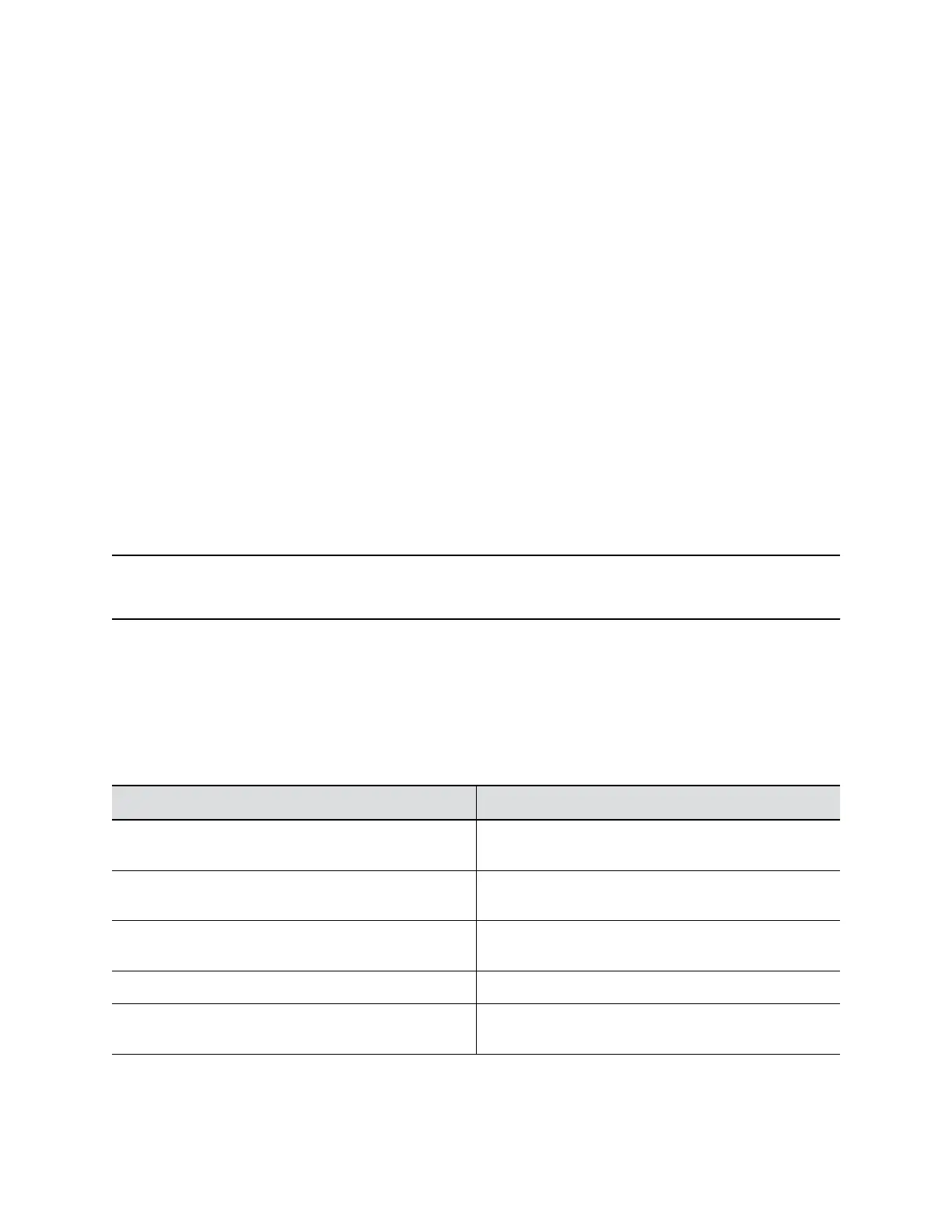Certificate Signing Requests
The Polycom Companion application can generate certificate signing requests (CSRs) that are then sent
to a certificate authority (CA) for official issuance. The CA is the trusted entity that issues, or signs, digital
certificates for others.
Enable Peer Certificate Validation
You can enable the peer certificate option to validate your provisioning server automatically.
Before you enable this setting, you must first install the CA certificates needed to validate your
provisioning server certificates.
Procedure
1. Connect the Poly Studio USB device to your computer, then select the Poly Studio USB video bar
tile in Polycom Companion.
2. Go to Admin Settings > Certificates.
3. Set the Always Validate Peer Certificates From Server option to On.
Create a Certificate Signing Request
You can create a Certificate Signing Request (CSR) and send it to a CA to get a certificate to authenticate
your USB device. You may need to authenticate your USB device while connecting to your provisioning
server.
Note: To create a Provisioning User Certificate, you must use the Polycom Companion application to
generate the CSR.
Procedure
1. Connect the Poly Studio USB device to your computer, then select the Poly Studio USB video bar
tile in Polycom Companion.
2. Go to Admin Settings > Certificates.
3. Select Create.
4. Configure the following settings on the Create Signing Request page:
Field Description
Country Displays the country selected in Admin Settings >
General Settings.
State or Province Specifies the state or province where your organization
is located. Default is blank. Maximum Characters: 128
City or Locality Specifies the city where your organization is located.
Default is blank. Maximum Characters: 128
Organization Specifies your organization name.
Organizational Unit Specifies the unit of business defined by your
organization. Default is blank. Maximum Characters: 64
Configuring Poly Studio Using Polycom Companion
25
