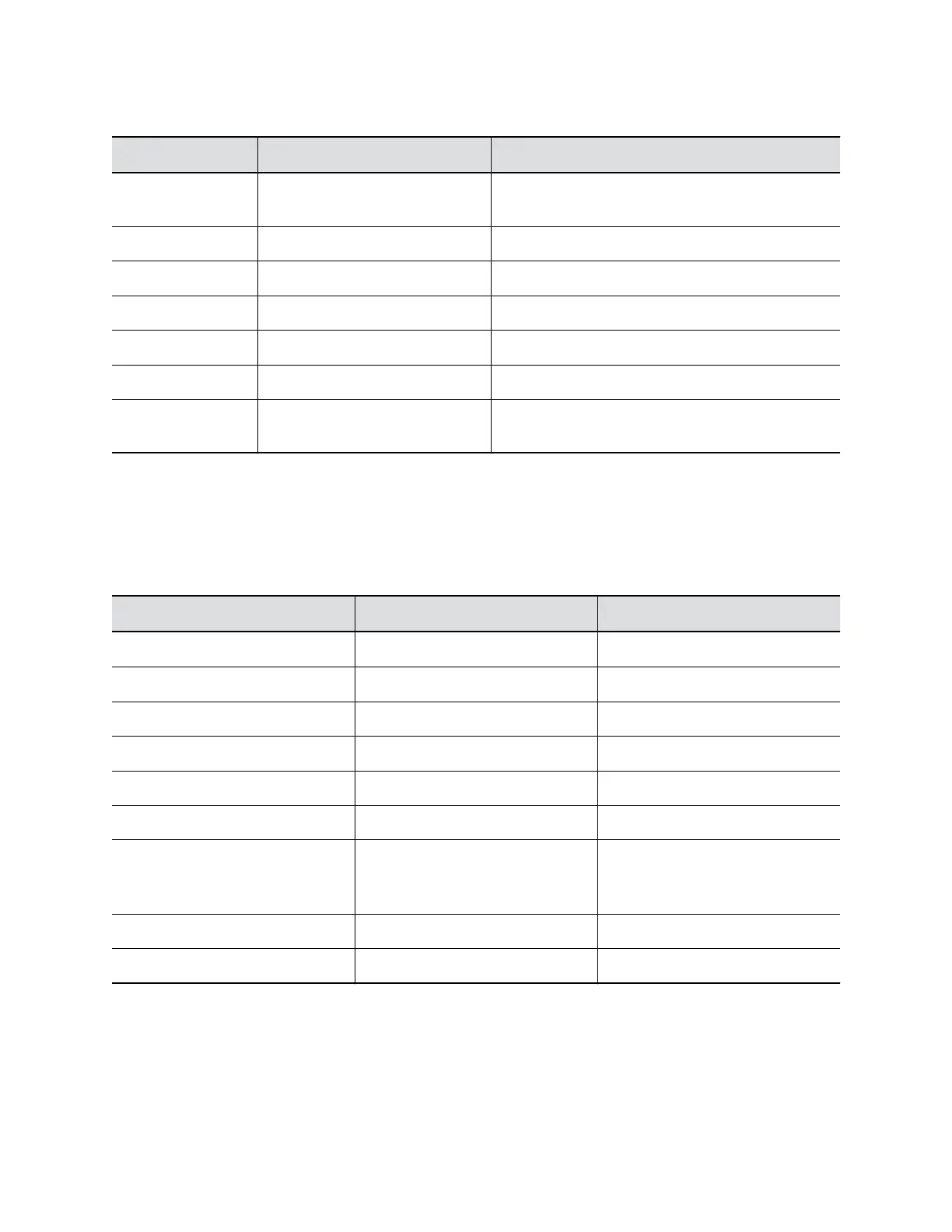Poly Studio Feature Descriptions
Reference Feature Feature Description
1 Camera Camera with a privacy shutter that enables or
disables the video input as you choose
2 Microphone array Stereo microphone that captures audio
3 LED light indicators Indicate the status and the tracked speaker
4 Speakers Stereo audio output
5 Privacy shutter lever Covers or uncovers the camera lens
6 Remote control pairing Enables the Bluetooth remote control pairing mode
7 Reset Resets the Poly Studio USB video bar to the factory
software version or clears all saved configurations
Basic Poly Studio LED Indicators
The Poly Studio USB video bar provides an LED light bar above the camera to help you understand the
system’s behaviors.
Basic Poly Studio LED Indicators and Status
Indicator Position Status
Chasing white All while alternating Boot initialization in progress
Blinking blue Two in the middle Bluetooth in discovery
Solid blue for three seconds Two in the middle Bluetooth paired
Solid amber Two in the middle Eight in the middle
Blinking green or white All Incoming call
Solid green or amber Two in the middle Outgoing call
Solid green or white One or two (when in the middle),
indicating the tracked speaker or
the direction of the camera
Four to eight (when in the middle),
indicating the tracked speaker or
the direction of the camera
Solid white for three seconds Two in the middle Twelve in the middle
Solid red All Muted microphone
Getting Started
6