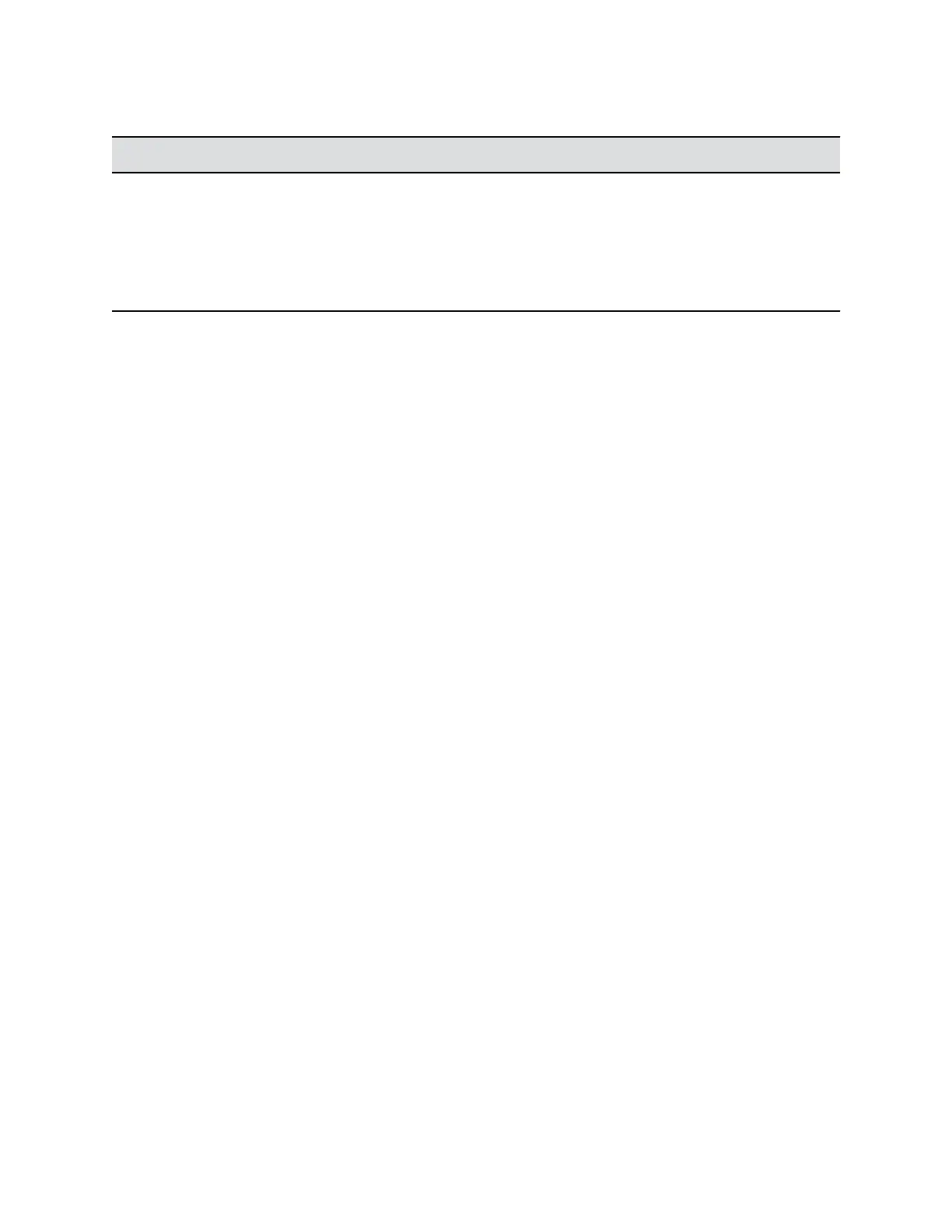Supported Certificate Formats
Certificate Type Format
Wi-Fi CA Certificate .pem, .crt
Wi-Fi User Certificate .p12
Provisioning CA Certificate .pem, .crt
Provisioning User Certificate .pem, .crt
.
View Installed Certificate Details
You can view the content of an installed certificate.
Procedure
1. Connect the Poly Studio USB device to your computer, then select the Poly Studio USB video bar
tile in Polycom Companion.
2. Go to Admin Settings > Certificates.
3. Click the certificate you want to view in the Installed Certificates table.
4. The Certificate Details window opens. To close it, select Close.
Delete an Installed Certificate
You may need to remove an expired certificate to install a newer version.
When a certificate expires, its Expiration Date turns red in the Installed Certificates table.
Procedure
1. Connect the Poly Studio USB device to your computer, then select the Poly Studio USB video bar
tile in Polycom Companion.
2. Go to Admin Settings > Certificates.
3. Select the certificate you want to delete in the Installed Certificates table.
4. At the bottom of the Certificate Details window, select Delete.
Import a Configuration File
You can import a configuration file from your local system to the Poly Studio USB device.
Procedure
1. Connect the Poly Studio USB device to your computer, then select the Poly Studio USB video bar
tile in Polycom Companion.
2. Go to Admin Settings > Configuration.
3. Select Import.
4. Select the local configuration file you want to import.
5. Select OK.
6. Restart the Poly Studio USB device to make the change effective.
Configuring Poly Studio Using Polycom Companion
27
