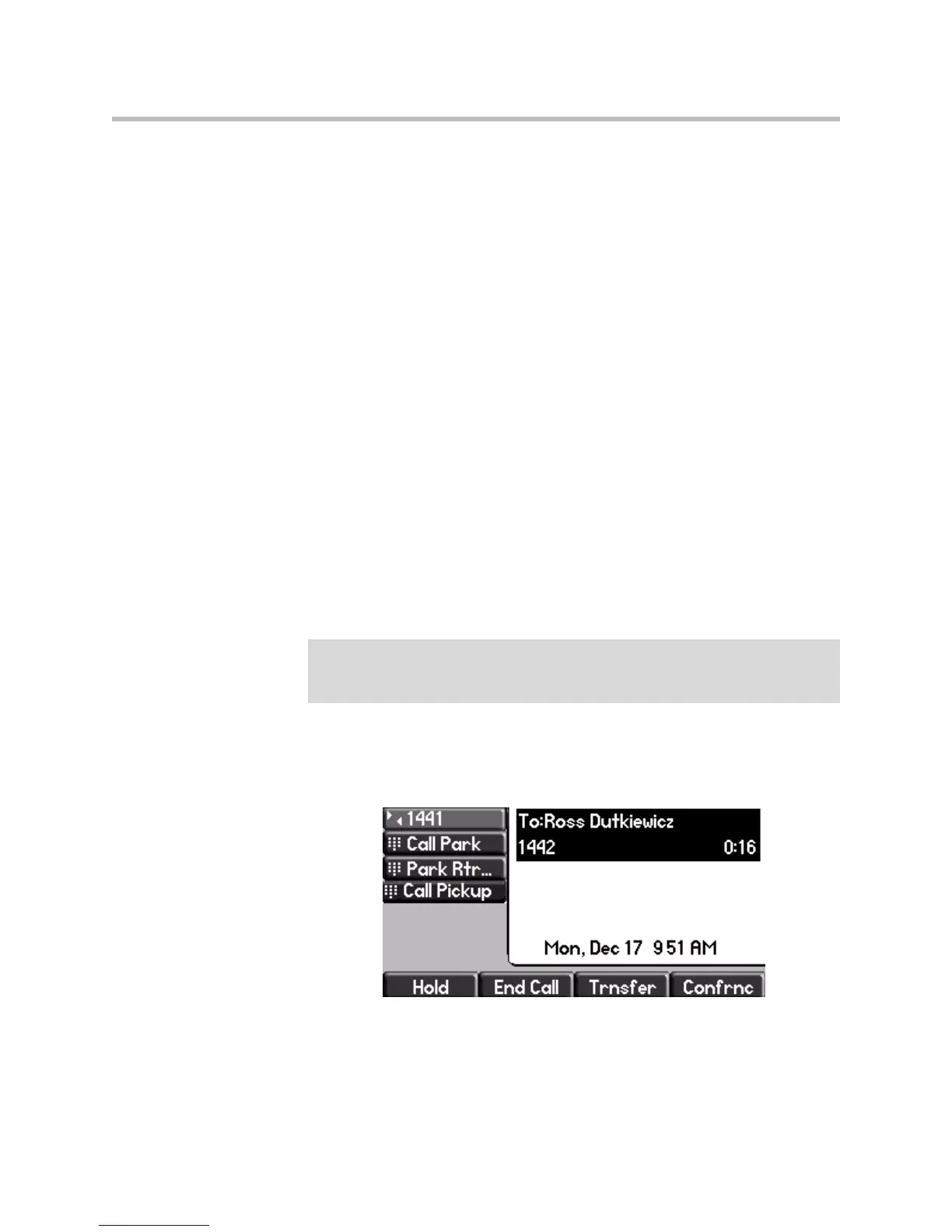Configuring Your System
4 - 49
efk.efkprompt.1.userfeedback="visible"
efk.efkprompt.1.type="numeric"
efk.efkprompt.1.digitmatching="style1"
...
/>
...
Contact Directory Changes
You must make the following contact directory changes for the definition of
“Call Park”:
<directory>
<item_list>
<item>
<fn>Call Park</fn>
<ct>!callpark</ct>
<sd>2</sd>
<rt>4</rt>
<ad>0</ad>
<ar>0</ar>
<bw>0</bw>
<bb>0</bb>
</item>
</item_list>
</directory>
Using Call Park Key
The following figure shows the second speed dial key mapped to Call Park (as
well as others mapped to Park Return and Call Pickup).
Note
To avoid users accidently deleting the definitions in the contact directory, make the
contact directory read only. For more information, refer to Local Directory <local/>
on page A-68.